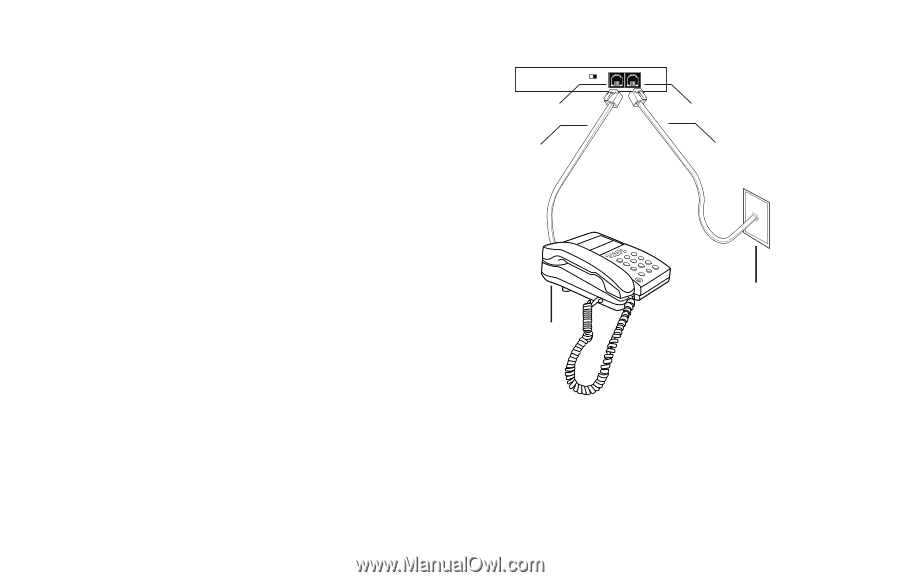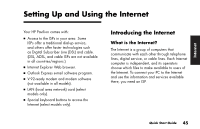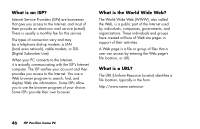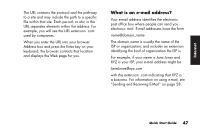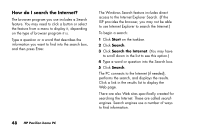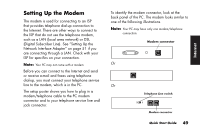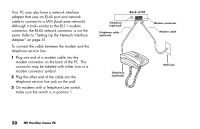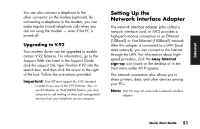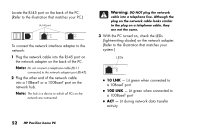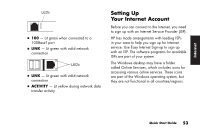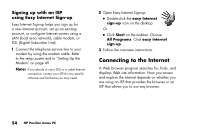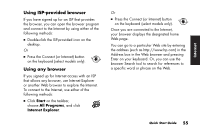HP Pavilion t100 HP Pavilion Desktop PCs - (English) Quick Start Guide Austral - Page 78
same. Refer to Setting Up the Network Interface
 |
View all HP Pavilion t100 manuals
Add to My Manuals
Save this manual to your list of manuals |
Page 78 highlights
Your PC may also have a network interface adapter that uses an RJ-45 port and network cable to connect to a LAN (local area network). Although it looks similar to the RJ-11 modem connector, the RJ-45 network connector is not the same. Refer to "Setting Up the Network Interface Adapter" on page 51. To connect the cable between the modem and the telephone service line: 1 Plug one end of a modem cable into the modem connector on the back of the PC. This connector may be labeled with either Line or a modem connector symbol. 2 Plug the other end of the cable into the telephone service line jack on the wall. 3 On modems with a Telephone Line switch, make sure the switch is in position 1. Telephone (optional) Telephone cable (optional) Back of PC 21 Modem connector Modem cable Telephone (optional) Wall jack 50 HP Pavilion home PC