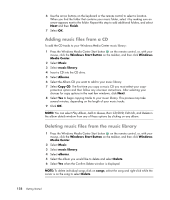HP Pavilion v7100 Getting Started Guide - Page 141
Changing the Visualization Settings, Playing an album in Music, Windows Start Button, Windows
 |
View all HP Pavilion v7100 manuals
Add to My Manuals
Save this manual to your list of manuals |
Page 141 highlights
Changing the Visualization Settings You can change the visualization settings such as the alchemy, bars and waves, and battery settings. You can also set the visualization options to start visualizations when the music plays at the beginning of the song, always, or never. Press the Windows Media Center Start button on the remote control, or, with your mouse, click the Windows Start Button on the taskbar, and then click Windows Media Center. 1 From the Tasks menu, click settings, then click Music. 2 Click Visualizations or Visualization Options. 3 After making the changes, click Save. Playing an album in Music 1 Press the Windows Media Center Start button on the remote control, or, with your mouse, click the Windows Start Button on the taskbar, and then click Windows Media Center. 2 Click Music. 3 Click music library. 4 Insert a music CD into the CD drive. 5 Click Albums. 6 Select the album you want to play. 7 Click Play Album. Playing CDs, DVDs, or VCDs 131