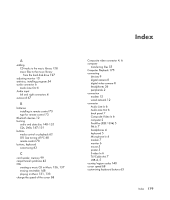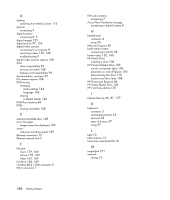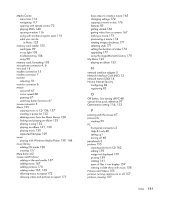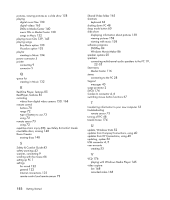HP Pavilion v7100 Getting Started Guide - Page 192
music CDs in Media Center
 |
View all HP Pavilion v7100 manuals
Add to My Manuals
Save this manual to your list of manuals |
Page 192 highlights
pictures, viewing pictures as a slide show 158 playing digital music files 130 digital videos 163 DVDs in Media Center 140 music CDs in Media Center 130 songs in Music 132 playing music CDs 139, 145 playing songs Buy Music option 133 Visualize option 133 playlist creating in Music 134 power connector 5 printer connecting 9 connector 5 Q queue list creating in Music 132 R RealOne Player, features 85 RealPlayer, features 85 recording videos from digital video camera 150, 168 remote control buttons 70 range 72 type of battery to use 73 using 72 remote sensor 73 using 72 repetitive strain injury (RSI), see Safety & Comfort Guide rewritable discs, erasing 148 Roxio Creator erasing discs 148 S Safety & Comfort Guide 43 safety warnings 43 scanner, connecting 9 scrolling with the mouse 66 setting up PC 1 settings for sound 122 general 122 Internet connections 122 remote control and remote sensor 73 Shared Video folder 163 shortcuts keyboard 63 shutting down PC 48 sleep mode button 60 slide show displaying information about pictures 158 viewing pictures 158 viewing with music 158 software programs DVDPlay 84 Windows Movie Maker 86 speaker systems 20 speakers connecting multichannel audio speakers to the PC 19, 22-35 Start menu Media Center 116 stereo connecting to the PC 28 Support messages 40 surge protector 2 SVCD 176 S-video In connector 4, 6 switching mouse button functions 67 T transferring information to your new computer 55 troubleshooting remote sensor 73 turning off PC 48 tweak muvee 174 U update, Windows Vista 52 updates from Compaq Connections, using 40 updates from HP Connections, using 40 updating, system 52 USB connector 4, 5 user accounts creating 53 V VCD 176 playing with Windows Media Player 145 video capture live 168 recorded video 168 182 Getting Started