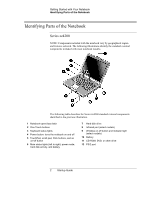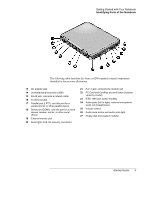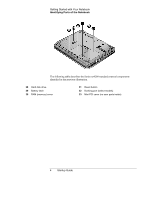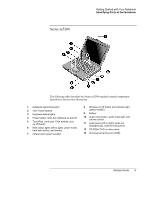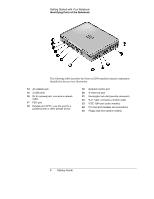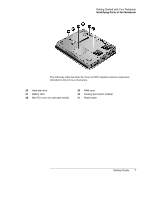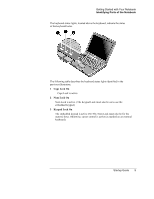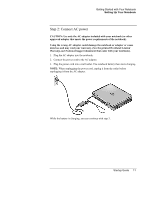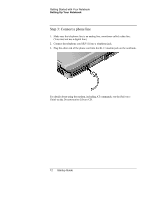HP Pavilion ze5200 Start-Up Guide - Enhanced for Accessibility - Page 15
Hard disk drive, Battery latch, Mini-PCI cover no user parts inside, RAM cover, Docking port select
 |
View all HP Pavilion ze5200 manuals
Add to My Manuals
Save this manual to your list of manuals |
Page 15 highlights
Getting Started with Your Notebook Identifying Parts of the Notebook The following table describes the Series ze5200 standard external components identified in the previous illustration. 26 Hard disk drive 27 Battery latch 28 Mini-PCI cover (no user parts inside) 29 RAM cover 30 Docking port (select models) 31 Reset button Startup Guide 7
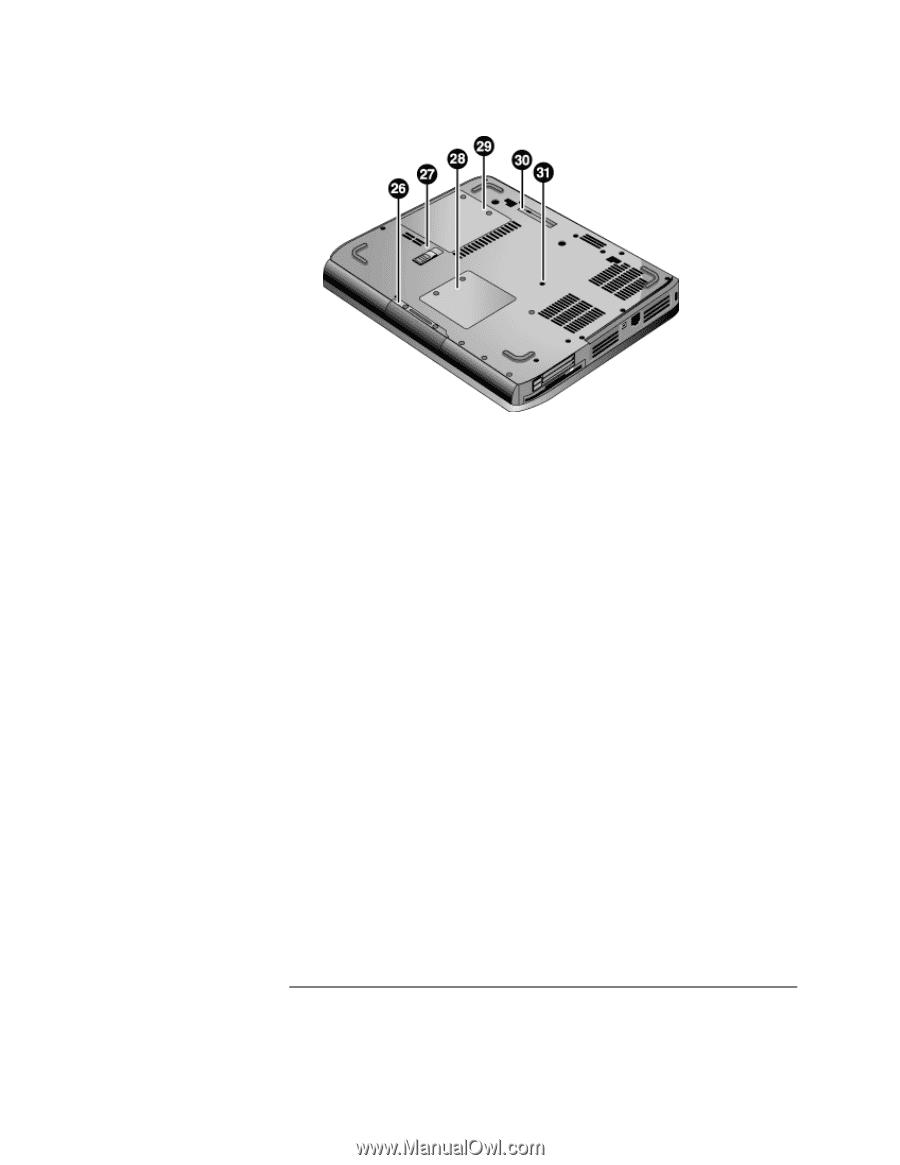
Getting Started with Your Notebook
Identifying Parts of the Notebook
The following table describes the Series ze5200 standard external components
identified in the previous illustration.
26
Hard disk drive
27
Battery latch
28
Mini-PCI cover (no user parts inside)
29
RAM cover
30
Docking port (select models)
31
Reset button
Startup Guide
7