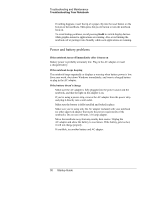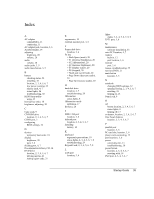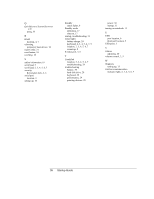HP Pavilion ze5200 Start-Up Guide - Enhanced for Accessibility - Page 39
Reinstalling and Updating Software
 |
View all HP Pavilion ze5200 manuals
Add to My Manuals
Save this manual to your list of manuals |
Page 39 highlights
Troubleshooting and Maintenance Reinstalling and Updating Software Reinstalling and Updating Software Your notebook features 2 ways to install individual software applications or restore the entire original contents of your hard drive: QuickRestore System Recovery CD, included with your notebook, allows you to restore your hard drive to its original factory contents. Application Recovery utility allows you to restore or install one or more applications. Click Start > Software Setup and follow the installation wizard on the screen. Startup Guide 33
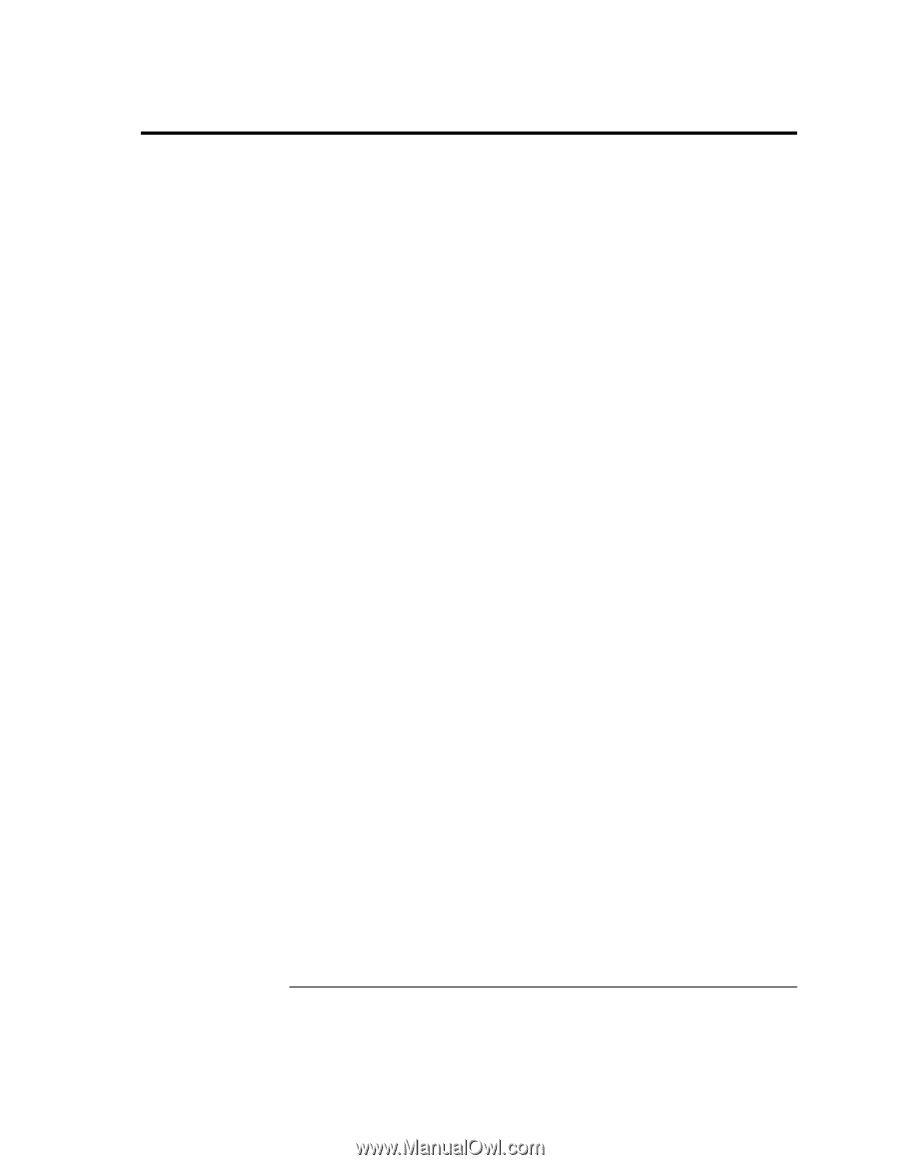
Troubleshooting and Maintenance
Reinstalling and Updating Software
Reinstalling and Updating Software
Your notebook features 2 ways to install individual software applications or restore
the entire original contents of your hard drive:
QuickRestore System Recovery CD,
included with your notebook, allows
you to restore your hard drive to its original factory contents.
Application Recovery
utility allows you to restore or install one or more
applications. Click Start > Software Setup and follow the installation
wizard on the screen.
Startup Guide
33