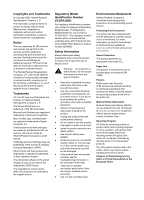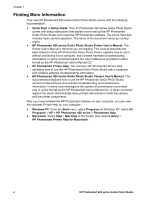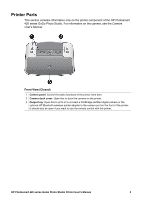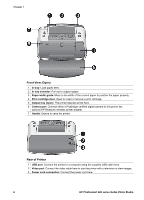Contents
1
Welcome
................................................................................................................
3
Finding More Information
.......................................................................................
4
Printer Parts
...........................................................................................................
5
Available Accessories
..........................................................................................
11
Battery Information
..............................................................................................
12
GoGo Photo Studio Menus
..................................................................................
13
2
Getting Ready to Print
........................................................................................
17
Loading Paper
.....................................................................................................
17
Choosing the Best Paper for the Job
............................................................
17
Loading Your Paper
......................................................................................
18
Inserting Print Cartridges
.....................................................................................
19
Connecting the Camera
.......................................................................................
21
3
Printing Basics
...................................................................................................
23
Printing from the Docked Camera
.......................................................................
23
Viewing Images to Print
................................................................................
23
Viewing images
.....................................................................................
23
Viewing images on a TV
........................................................................
23
Improving the Quality of Your Images
..........................................................
24
Printing Images
............................................................................................
24
Printing from Other Devices
.................................................................................
25
Computer
......................................................................................................
26
About HP Image Zone and HP Instant Share
........................................
26
Transferring to a Computer
...................................................................
26
PictBridge-certified Camera
..........................................................................
27
Printing from a PictBridge-certified Camera
..........................................
27
Bluetooth Wireless Devices
..........................................................................
27
Making the Bluetooth Connection
..........................................................
27
Printing from a Bluetooth Device
...........................................................
27
4
Maintaining and transporting the printer
..........................................................
29
Cleaning and Maintaining the Printer
...................................................................
29
Cleaning the Outside of the Printer
...............................................................
29
Cleaning the Print Cartridge
.........................................................................
29
Cleaning the Print Cartridge Contacts
..........................................................
30
Printing a Test Page
.....................................................................................
30
Aligning the Print Cartridge
...........................................................................
30
Updating the HP Photosmart Software
................................................................
31
Storing the HP Photosmart GoGo Photo Studio and Print Cartridges
.................
32
Storing the HP Photosmart GoGo Photo Studio
...........................................
32
Storing the Print Cartridges
..........................................................................
32
Maintaining the Quality of Photo Paper
...............................................................
33
Storing Photo Paper
.....................................................................................
33
Handling Photo Paper
..................................................................................
33
Transporting the HP Photosmart GoGo Photo Studio
.........................................
33
5
Troubleshooting
.................................................................................................
35
Printer Hardware Problems
.................................................................................
35
HP Photosmart 420 series GoGo Photo Studio Printer User's Manual
1