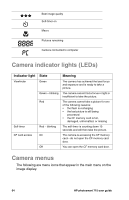HP Photosmart 715 HP Photosmart 715 Digital Camera - User Guide - Page 77
Index
 |
View all HP Photosmart 715 manuals
Add to My Manuals
Save this manual to your list of manuals |
Page 77 highlights
Index Numbers 2x digital zoom 1 3x optical zoom 1 A AC adapter connecting 44 purchasing 44 using 41, 43 Web site 44 AC power adapter 43 aperture 66 Apple Macintosh. See Macintosh computer ArcSoft PhotoImpression 39 AUTO FLASH setting 21 automatic exposure 9 automatic flash. See flash automatic focus 9, 54 Automatic Image Unload Options 39 Automatic Image Unload Software 33 B batteries cautions 47 charge levels 41 conserving power 8, 14, 25, 32 determining replacement need 41 disposing of 47 empty 41, 42 extending life 42, 51 icons 41 installing 4 need replacement frequently 51 recharging 42 types to use 43 using to power camera 41 beep, turning on and off 28 BETTER and BEST image qualities 24 blinking battery icon 42 green light 53, 64 red light 64 self-timer icon 64 blurry images 54 bonus software 31, 36 bright images 55 brightness, adjusting 27 C card reader 40 caring for camera 46 cautions batteries 47 CF memory card 5 safety 47 CF memory card capacity 52 caring for 47 cautions 5 deleting contents 45 deleting images 14 description 45 file name information 13 formatting 15, 45 full 28, 64 installing 5 purchasing 45 changing camera beep 28 date and time 26 exposure automatically 9 flash setting 21 focus automatically 9 image quality 23 Instant Review 25 language 28 print orders 17 settings 21 USB protocol setting 35 charge levels for batteries 41 cleaning camera 46 clock 26 color depth 66 CompactFlash card. See CF memory card connecting AD adapter 44 to Macintosh computer 35 to Windows computer 30 Index 69