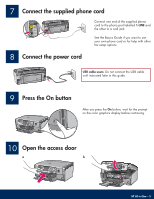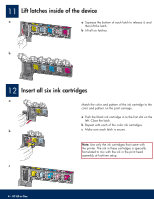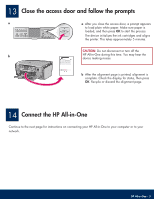HP Photosmart C7100 Setup Guide - Page 1
HP Photosmart C7100 - All-in-One Printer Manual
 |
View all HP Photosmart C7100 manuals
Add to My Manuals
Save this manual to your list of manuals |
Page 1 highlights
Start Here 1 Important setup information Wireless or wired network users: you must follow the instructions in this setup guide to be successful adding the HP All-in-One to your network. USB cable users: Do not connect the USB cable until step A2. 2 Remove all tape and lift display a b a Remove all tape from the front, back, and both sides of the device. Remove the protective film from the color graphics display. b Lift the control panel. 3 Locate components HP Photosmart C7100 All-in-One series Basics Guide Windows CD Basics Guide 4 x 6 in (10 x 15 cm) photo paper USB cable* Mac CD power cord control panel faceplate (may be pre-attached) Documentation CD This CD may be included for some languages where help is not available through the software. phone cord HP Photosmart C7100 All-in-One series Setup Guide ink cartridges Ethernet cable* *May need to be purchased separately. The contents of your box may differ.