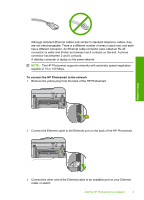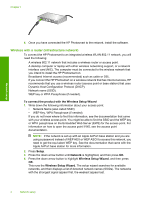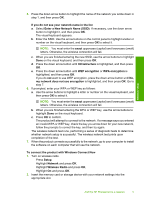Contents
1
Network setup
Add the HP Photosmart to a network
.........................................................................................
2
Install the software for a network connection
.............................................................................
9
Connect to additional computers on a network
..........................................................................
9
Change the HP Photosmart from a USB connection to a network connection
.........................
10
Configure your firewall to work with HP products
.....................................................................
10
Advanced firewall information
...................................................................................................
11
Manage your network settings
..................................................................................................
12
2
Fax setup
Set up the HP Photosmart for faxing
........................................................................................
14
Change settings on the HP Photosmart to receive faxes
.........................................................
33
Set the fax header
....................................................................................................................
34
Test your fax setup
...................................................................................................................
34
3
HP Photosmart overview
The HP Photosmart at a glance
...............................................................................................
36
Control panel features
..............................................................................................................
37
Find more information
...............................................................................................................
39
Load paper
...............................................................................................................................
40
Avoid paper jams
......................................................................................................................
43
Print a photo on photo paper
....................................................................................................
43
Scan an image
..........................................................................................................................
45
Make a copy
.............................................................................................................................
45
Send a basic fax
.......................................................................................................................
45
Replace the cartridges
..............................................................................................................
46
4
Troubleshooting and support
Uninstall and reinstall the software
...........................................................................................
49
Setup troubleshooting
...............................................................................................................
50
Network troubleshooting
...........................................................................................................
52
Fax troubleshooting
..................................................................................................................
55
Clear paper jams
......................................................................................................................
77
Information on ink cartridges and the printhead
.......................................................................
78
Support process
.......................................................................................................................
79
5
Technical information
System requirements
................................................................................................................
80
Product specifications
...............................................................................................................
80
Regulatory notices
....................................................................................................................
80
Warranty
...................................................................................................................................
81
1
Contents