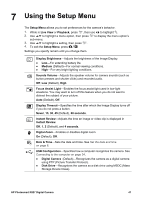HP Photosmart R827 User Guide - Page 40
cable that came with your camera and turn on the camera., connected to the Internet
 |
View all HP Photosmart R827 manuals
Add to My Manuals
Save this manual to your list of manuals |
Page 40 highlights
Chapter 6 4. When you are done marking images to share, press . 5. To send the images to the destinations you selected, verify that the computer is connected to the Internet, then connect the camera to the computer using the USB cable that came with your camera and turn on the camera. 40

4.
When you are done marking images to share, press
.
5.
To send the images to the destinations you selected, verify that the computer is
connected to the Internet, then connect the camera to the computer using the USB
cable that came with your camera and turn on the camera.
Chapter 6
40