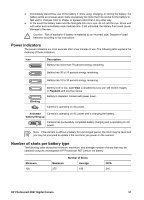HP Photosmart R827 User Guide - Page 49
conditions on your contract., If you already purchased an HP Care Pack Service
 |
View all HP Photosmart R827 manuals
Add to My Manuals
Save this manual to your list of manuals |
Page 49 highlights
5. Extending or upgrading your warranty. If you would like to extend or upgrade your camera's warranty, please contact the store where you bought the camera or check the HP Care Pack offers at www.hp.com/support. 6. If you already purchased an HP Care Pack Service, please check the support conditions on your contract. HP Photosmart R827 Digital Camera 49

5.
Extending or upgrading your warranty. If you would like to extend or upgrade your
camera's warranty, please contact the store where you bought the camera or check
the HP Care Pack offers at
www.hp.com/support
.
6.
If you already purchased an HP Care Pack Service, please check the support
conditions on your contract.
HP Photosmart R827 Digital Camera
49