HP Presario C700 HP G7000 Notebook PC and Compaq Presario C700 Notebook PC - M - Page 134
from the display rear panel., that secures the LCD panel to the display rear panel.
 |
View all HP Presario C700 manuals
Add to My Manuals
Save this manual to your list of manuals |
Page 134 highlights
18. Remove the backlight from the backlight frame. 19. Disconnect the display cable (1) from the LCD panel. 20. Remove the screws (2) that secure the LCD panel to the display rear panel. 21. Release the LCD panel (3) from the display rear panel. 22. Release the tape (4) that secures the LCD panel to the display rear panel. 23. Remove the LCD panel. 24. Recycle the LCD panel and backlight. 126 Chapter 11 Recycling
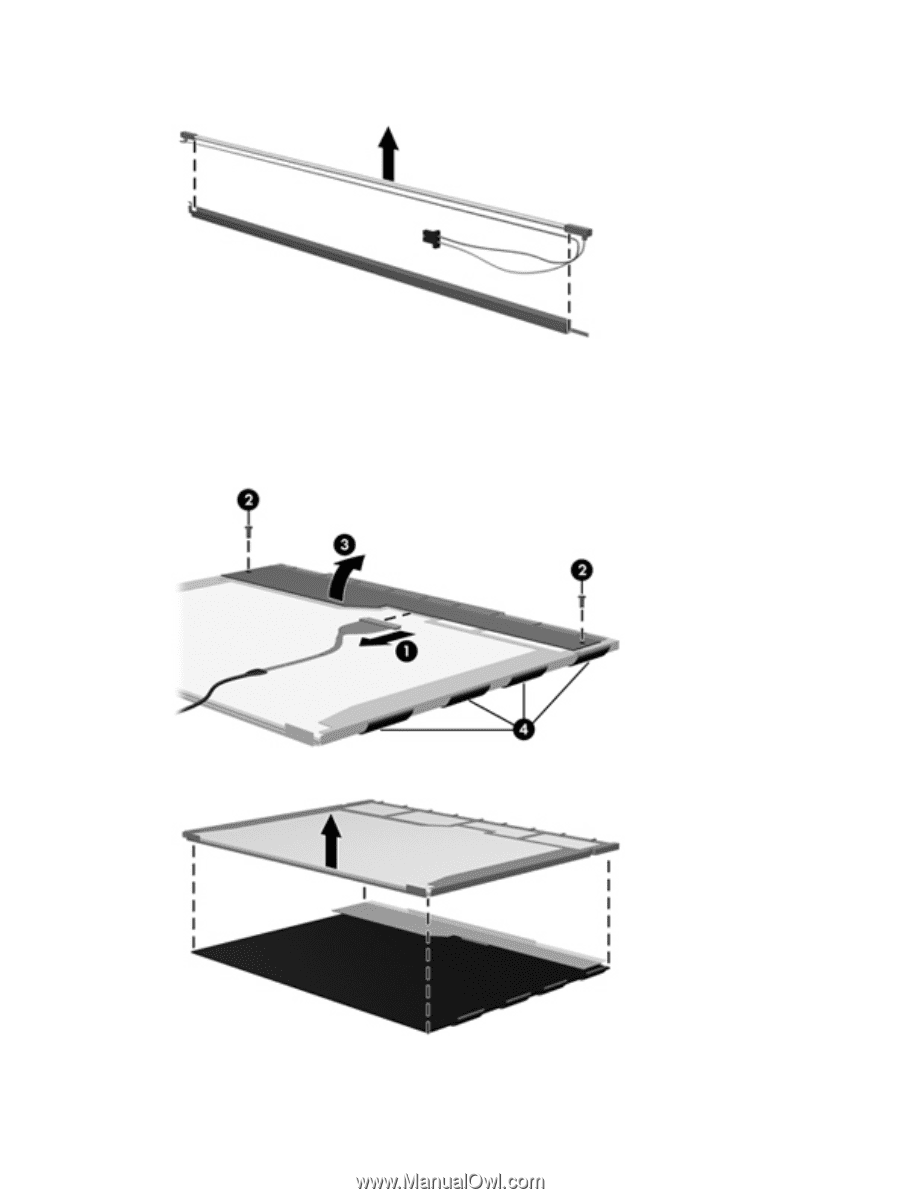
18
.
Remove the backlight from the backlight frame.
19
.
Disconnect the display cable
(1)
from the LCD panel.
20
.
Remove the screws
(2)
that secure the LCD panel to the display rear panel.
21
.
Release the LCD panel
(3)
from the display rear panel.
22
.
Release the tape
(4)
that secures the LCD panel to the display rear panel.
23
.
Remove the LCD panel.
24
.
Recycle the LCD panel and backlight.
126 Chapter
11
Recycling














