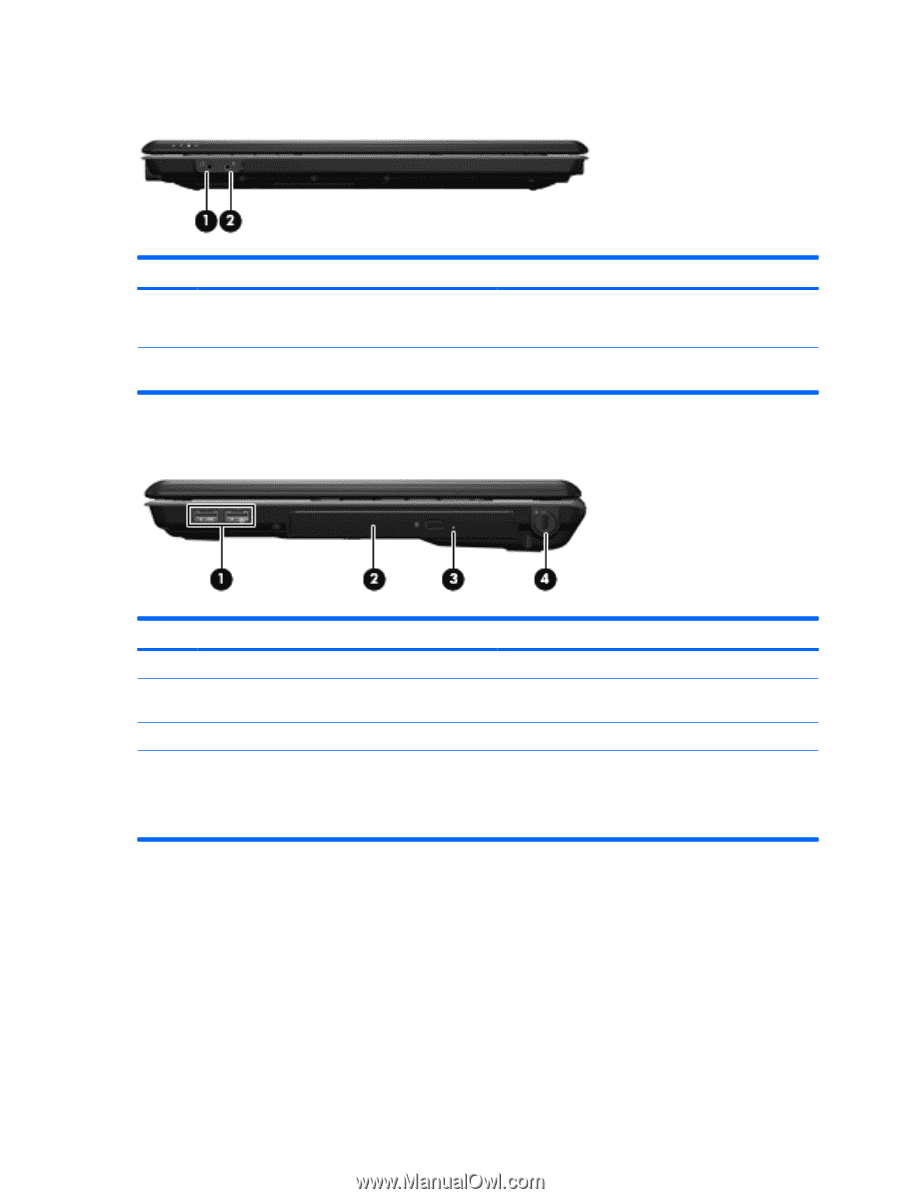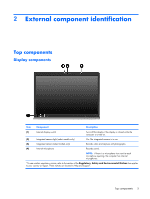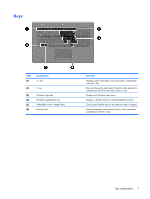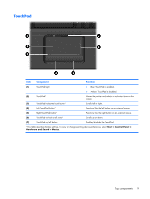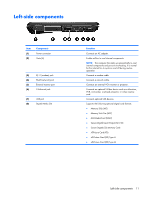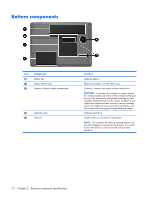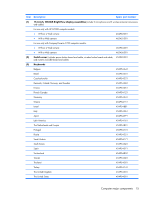HP Presario C700 HP G7000 Notebook PC and Compaq Presario C700 Notebook PC - M - Page 18
Front components, Right-side components - audio
 |
View all HP Presario C700 manuals
Add to My Manuals
Save this manual to your list of manuals |
Page 18 highlights
Front components Item (1) Component Audio-out (headphone) jack (2) Audio-in (microphone) Right-side components Function Produces sound when connected to optional powered stereo speakers, headphones, ear buds, a headset, or television audio. Connects an optional computer headset microphone, stereo array microphone, or monaural microphone. Item (1) (2) Component USB ports Optical drive (3) Optical drive light (4) Security cable slot Function Connect optional USB devices. Reads optical discs, and, on select models, also writes to optical discs. On: The optical drive is being accessed. Attaches an optional security cable to the computer. NOTE: The security cable is designed to act as a deterrent, but may not prevent the computer from being mishandled or stolen. 10 Chapter 2 External component identification