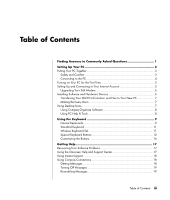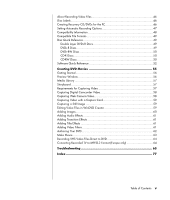HP Presario SA4000 Getting Started Guide - Page 7
Finding Answers to Commonly Asked, Questions
 |
View all HP Presario SA4000 manuals
Add to My Manuals
Save this manual to your list of manuals |
Page 7 highlights
Finding Answers to Commonly Asked Questions In this Getting Started Guide, you can find answers to questions about the following topics: • Turning on the PC, page 5 • Transferring information to your new PC, page 7 • Using desktop icons, page 7 • Customizing special buttons on the keyboard, page 16 • Connecting to the Internet, page 5 • Connecting to a TV, page 26 • Getting digital pictures onto your PC, page 23 • Playing a music CD, page 31 • Watching a DVD movie, page 32 • Creating a CD, page 37 • Creating a DVD, page 55 • Finding help if something doesn't work, page 65 NOTE: This guide contains details on options that may not be included with your PC. Your PC may look different from the illustrations in this guide. The monitor and the speakers may be sold separately. Speakers may be included with the monitor (select models only). Finding Answers to Commonly Asked Questions 1