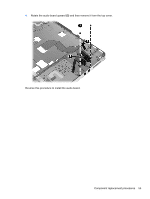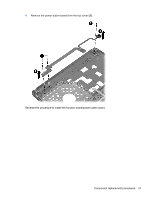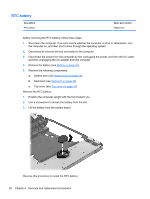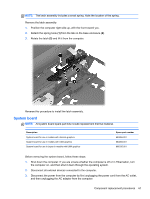HP ProBook 4340s HP ProBook 4340s Notebook PC HP ProBook 4341s Notebook PC - M - Page 65
Remove the power button board from the top cover, Reverse this procedure to install the function
 |
View all HP ProBook 4340s manuals
Add to My Manuals
Save this manual to your list of manuals |
Page 65 highlights
4. Remove the power button board from the top cover (3). Reverse this procedure to install the function board/power button board. Component replacement procedures 57
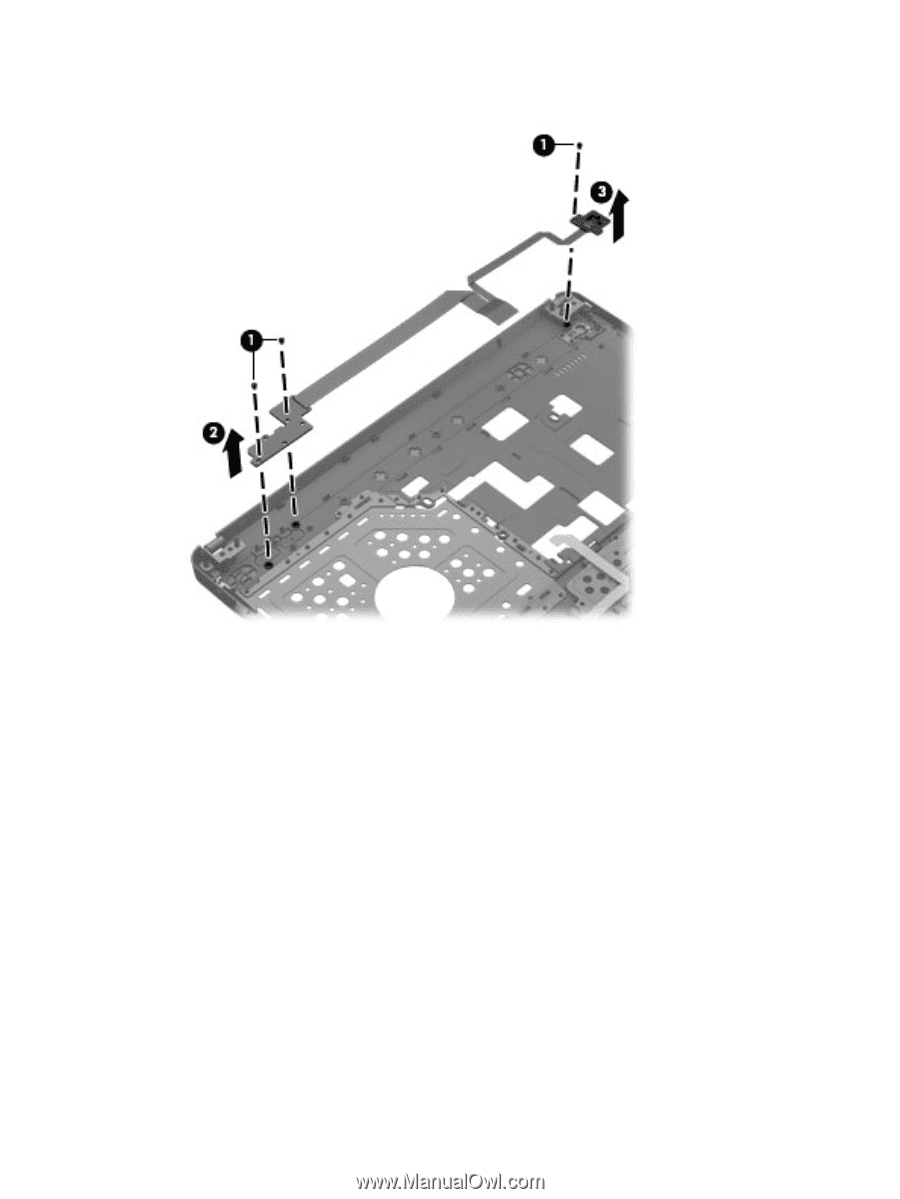
4.
Remove the power button board from the top cover
(3)
.
Reverse this procedure to install the function board/power button board.
Component replacement procedures
57