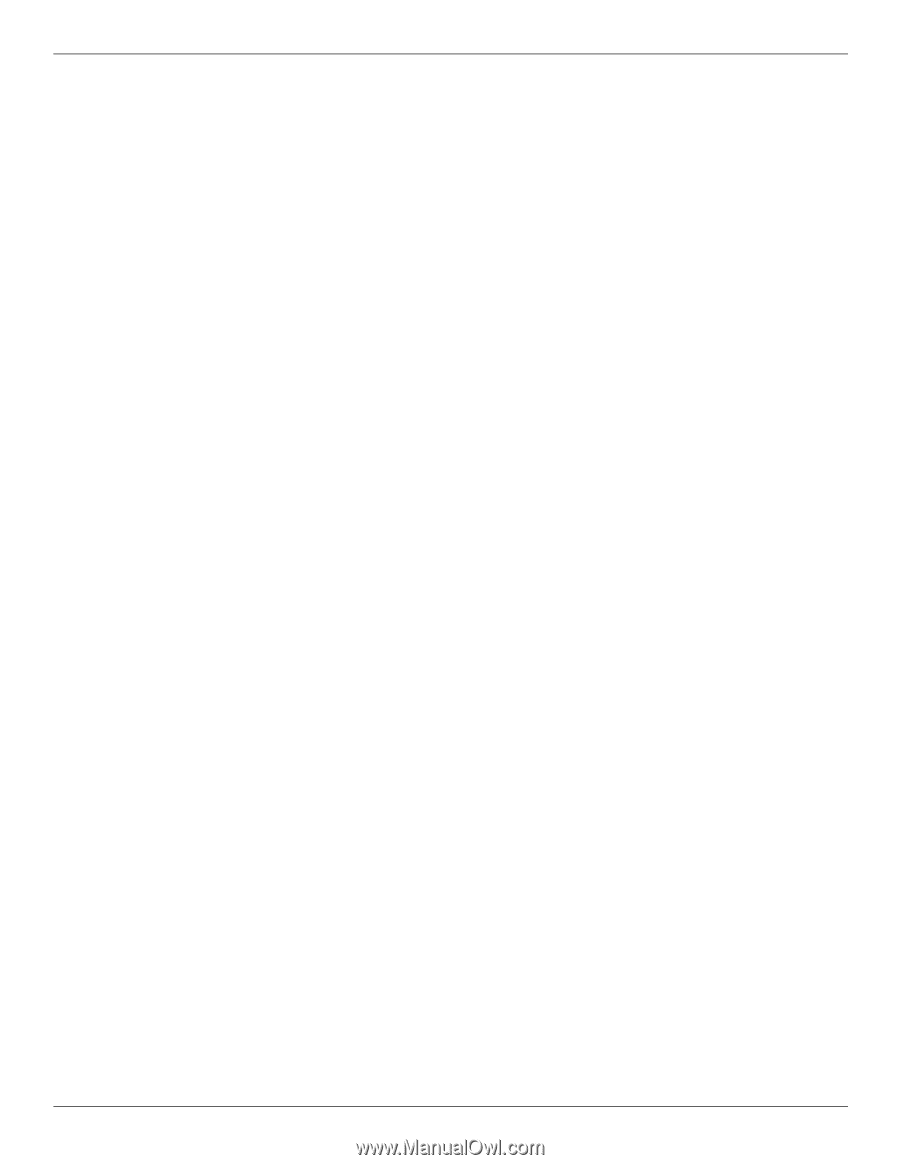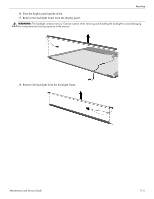HP ProBook 6540b HP ProBook 6545b, 6540b, 6445b and 6440b Notebook PC - Mainte - Page 218
HP Mobile Broadband Module compartment, Media Card Reader
 |
View all HP ProBook 6540b manuals
Add to My Manuals
Save this manual to your list of manuals |
Page 218 highlights
H hard drive precautions 4-2 product description 1-3 removal 4-11 spare part numbers 3-14, 3-20, 3-26, 4-11 specifications 6-4 hard drive bay 2-18 headphone jack connector pinout 9-2 location 2-15, 2-16 heat sink removal 4-37 spare part numbers 3-9, 3-26, 3-34, 4-37 HP Mobile Broadband Module compartment 2-18 J jacks audio-in 2-15, 2-16 audio-out 2-15, 2-16 headphone 2-15, 2-16 microphone 2-15, 2-16 modem 2-14, 2-17 network jack 2-17 RJ-11 2-14, 2-17 RJ45 2-17 K key components 2-3 keyboard product description 1-6 removal 4-23 spare part numbers 3-5, 3-6, 3-7, 3-8, 3-9, 3-27, 3-28, 3-29, 3-30, 3-31, 3-32, 3-33, 4-23 keys esc 2-3, 2-4 fn 2-3, 2-4 function 2-3, 2-4 numeric keypad 2-3, 2-4 Windows applicatons 2-3, 2-4 Windows logo 2-3, 2-4 L language, changing in Computer Setup 5-5 Latch Kit, spare part number 3-14, 3-26 left-side components 2-15 light components 2-8 lights battery 2-9, 2-11, 2-12 calculator 2-9 caps lock 2-9, 2-11 drive 2-9, 2-11, 2-12 num lock 2-9, 2-11 power 2-8, 2-10, 2-12 Index QuickLook 2-9, 2-11 QuickWeb 2-9, 2-11 volume down 2-9, 2-11 volume mute 2-9, 2-11 volume up 2-9, 2-11 webcam 2-2, 2-12 wireless 2-8, 2-10, 2-12 M mass storage device precautions 4-2 product description 1-3 removal 4-11 spare part numbers 3-14, 3-20, 4-11 mass storage device cover illustrated 3-21 removal 4-12 Media Card Reader 2-13, 2-14 memory module removal 4-14, 4-27 spare part numbers 3-11, 3-24, 3-25, 3-26, 3-35, 4-14, 4-27 memory module compartment 2-18 memory module compartment cover illustrated 3-21 removal 4-14 memory, product description 1-3 microphone illustrated 3-19 locations 2-2 product description 1-4 removal 4-55 spare part number 4-55 microphone jack connector pinout 9-1 location 2-15, 2-16 model name 3-1, 4-5 modem jack connector pinout 9-3 location 2-14, 2-17 modem module removal 4-63 spare part numbers 3-12, 3-24, 4-63 modem module cable illustrated 3-17 removal 4-77 modem, product description 1-4 monitor port connector pinout 9-2 location 2-17 MultiBay hard drive carrier, spare part number 3-14, 3-20, 3-26, 4-21 Maintenance and Service Guide Index-3