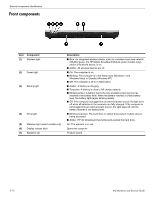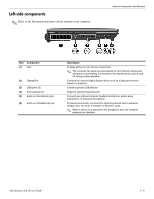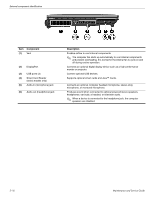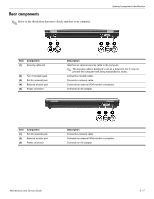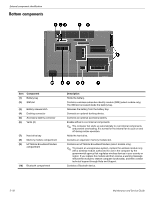HP ProBook 6540b HP ProBook 6545b, 6540b, 6445b and 6440b Notebook PC - Mainte - Page 28
Right-side components, micro Secure Digital SD Memory Card adapter required - memory upgrade
 |
View all HP ProBook 6540b manuals
Add to My Manuals
Save this manual to your list of manuals |
Page 28 highlights
Right-side components ✎ Refer to the illustration that most closely matches your computer. External component identification Item Component (1) Media Card Reader (2) Upgrade bay (3) USB port (4) 1394 port (5) Serial port Description Supports the following optional digital card formats: ■ Memory Stick ■ Memory Stick Pro ■ Memory Stick Duo (adapter required) ■ Memory Stick Duo Pro (adapter required) ■ MultiMediaCard ■ MultiMediaCard Plus ■ Secure Digital (SD) Memory Card ■ Secure Digital (SD) High Capacity Memory Card ■ micro Secure Digital (SD) Memory Card (adapter required) ■ xD-Picture Card Supports an optical drive or a hard drive. Connects an optional USB device. Connects an optional IEEE 1394 or 1394a device, such as a camcorder. Connects an optional device such as a serial modem, mouse, or printer. Maintenance and Service Guide 2-13