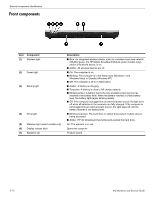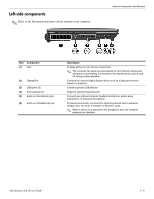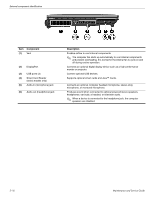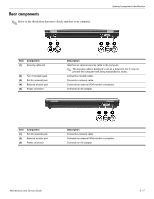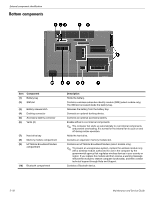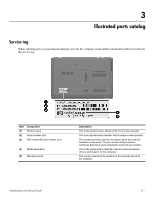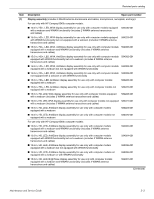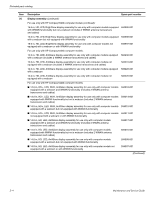HP ProBook 6540b HP ProBook 6545b, 6540b, 6445b and 6440b Notebook PC - Mainte - Page 32
Rear components - power adapter
 |
View all HP ProBook 6540b manuals
Add to My Manuals
Save this manual to your list of manuals |
Page 32 highlights
Rear components ✎ Refer to the illustration that most closely matches your computer. External component identification Item Component (1) Security cable slot (2) RJ-11 (modem) jack (3) RJ-45 (network) jack (4) External monitor port (5) Power connector Description Attaches an optional security cable to the computer. ✎ The security cable is designed to act as a deterrent, but it may not prevent the computer from being mishandled or stolen. Connects a modem cable. Connects a network cable. Connects an external VGA monitor or projector. Connects an AC adapter. Item (1) (2) (3) Component RJ-45 (network) jack External monitor port Power connector Description Connects a network cable. Connects an external VGA monitor or projector. Connects an AC adapter. Maintenance and Service Guide 2-17