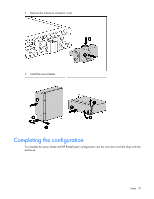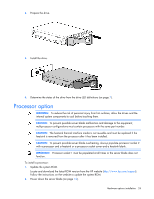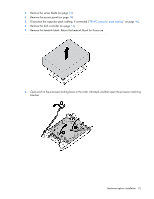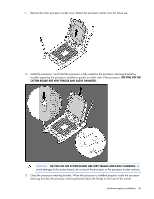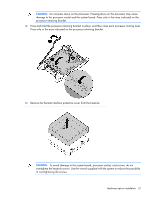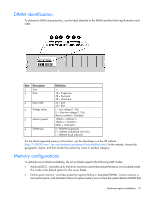HP ProLiant BL420c HP ProLiant BL420c Gen8 Server Blade User Guide - Page 27
Remove the thermal interface protective cover from the heatsink., To avoid damage to the system board
 |
View all HP ProLiant BL420c manuals
Add to My Manuals
Save this manual to your list of manuals |
Page 27 highlights
CAUTION: Do not press down on the processor. Pressing down on the processor may cause damage to the processor socket and the system board. Press only in the area indicated on the processor retaining bracket. 12. Press and hold the processor retaining bracket in place, and then close each processor locking lever. Press only in the area indicated on the processor retaining bracket. 13. Remove the thermal interface protective cover from the heatsink. CAUTION: To avoid damage to the system board, processor socket, and screws, do not overtighten the heatsink screws. Use the wrench supplied with the system to reduce the possibility of overtightening the screws. Hardware options installation 27
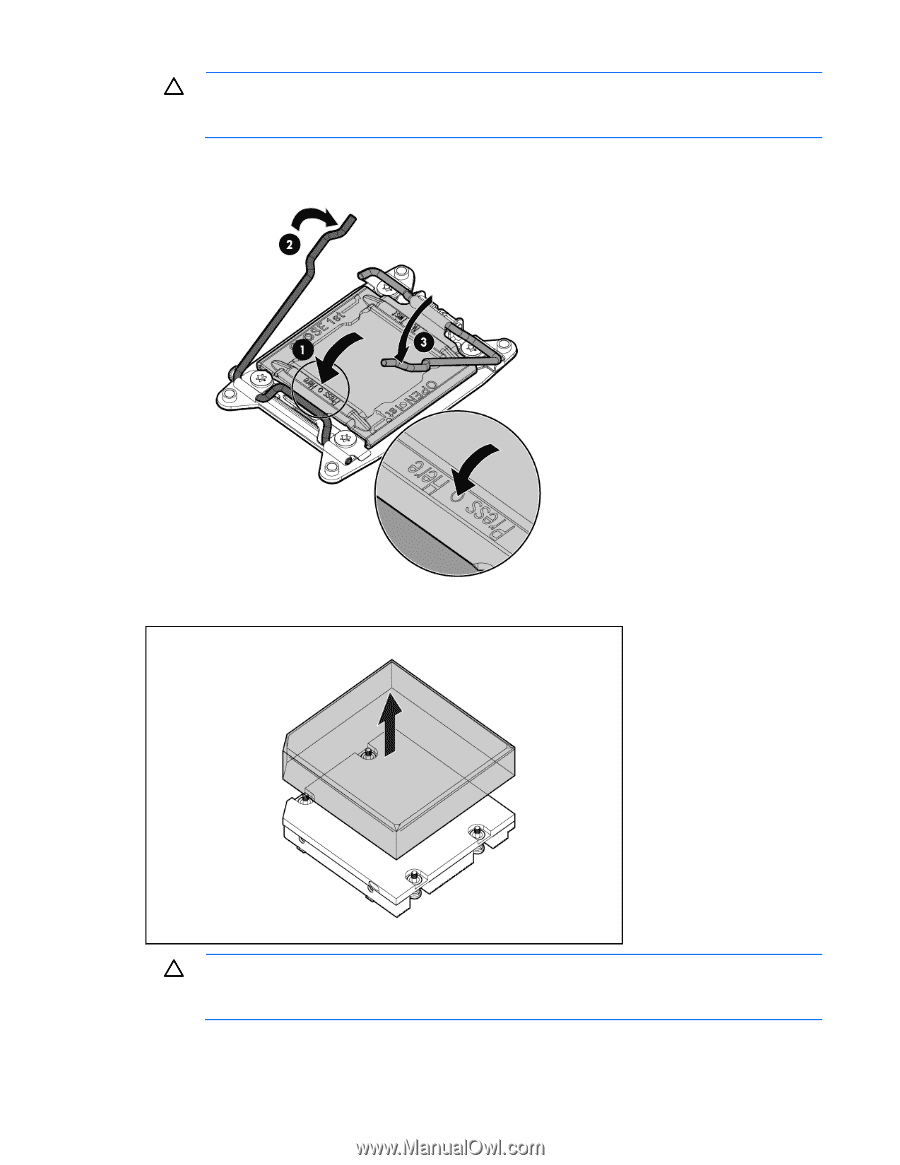
Hardware options installation 27
CAUTION:
Do not press down on the processor. Pressing down on the processor may cause
damage to the processor socket and the system board. Press only in the area indicated on the
processor retaining bracket.
12.
Press and hold the processor retaining bracket in place, and then close each processor locking lever.
Press only in the area indicated on the processor retaining bracket.
13.
Remove the thermal interface protective cover from the heatsink.
CAUTION:
To avoid damage to the system board, processor socket, and screws, do not
overtighten the heatsink screws. Use the wrench supplied with the system to reduce the possibility
of overtightening the screws.