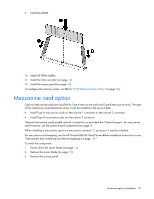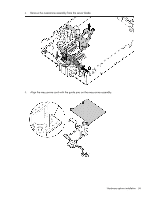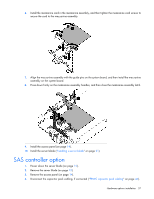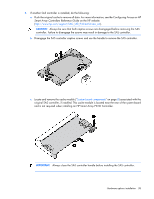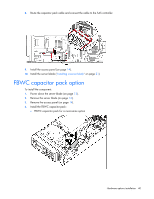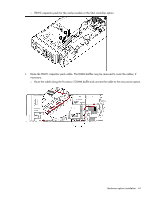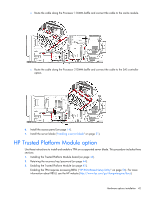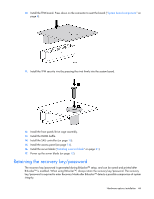HP ProLiant BL420c HP ProLiant BL420c Gen8 Server Blade User Guide - Page 39
Install the capacitor pack., press firmly in the areas indicated on the SAS controller.
 |
View all HP ProLiant BL420c manuals
Add to My Manuals
Save this manual to your list of manuals |
Page 39 highlights
6. Close the SAS controller handle and then install the SAS controller. To properly seat the SAS controller, press firmly in the areas indicated on the SAS controller. 7. Install the capacitor pack. Hardware options installation 39

Hardware options installation 39
6.
Close the SAS controller handle and then install the SAS controller. To properly seat the SAS controller,
press firmly in the areas indicated on the SAS controller.
7.
Install the capacitor pack.