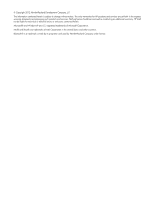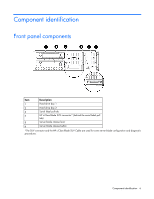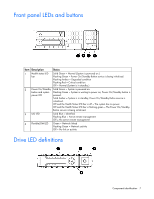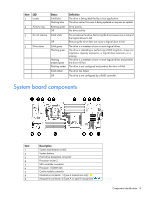Contents 4
HP Trusted Platform Module option
............................................................................................................
42
Installing the Trusted Platform Module board
.....................................................................................
43
Retaining the recovery key/password
..............................................................................................
44
Enabling the Trusted Platform Module
...............................................................................................
45
Cabling
.....................................................................................................................................
46
Cabling resources
...................................................................................................................................
46
FBWC capacitor pack cabling
..................................................................................................................
46
Using the HP c-Class Blade SUV Cable
......................................................................................................
47
Connecting locally to a server blade with video and USB devices
..................................................................
47
Accessing a server blade with local KVM
.........................................................................................
47
Accessing local media devices
........................................................................................................
48
Troubleshooting
..........................................................................................................................
50
Troubleshooting resources
........................................................................................................................
50
Software and configuration utilities
...............................................................................................
51
Server mode
...........................................................................................................................................
51
Server QuickSpecs
..................................................................................................................................
51
HP iLO Management Engine
.....................................................................................................................
51
HP iLO
.........................................................................................................................................
51
Intelligent Provisioning
....................................................................................................................
53
HP Insight Remote Support software
.................................................................................................
55
Scripting Toolkit
............................................................................................................................
55
HP Service Pack for ProLiant
.....................................................................................................................
55
HP Smart Update Manager
.............................................................................................................
56
HP ROM-Based Setup Utility
.....................................................................................................................
56
Using RBSU
..................................................................................................................................
56
Auto-configuration process
..............................................................................................................
57
Boot options
.................................................................................................................................
57
Configuring AMP modes
................................................................................................................
58
Re-entering the server serial number and product ID
...........................................................................
58
Utilities and features
................................................................................................................................
58
Array Configuration Utility
..............................................................................................................
58
Option ROM Configuration for Arrays
.............................................................................................
59
ROMPaq utility
..............................................................................................................................
60
Automatic Server Recovery
.............................................................................................................
60
USB support
..................................................................................................................................
60
Redundant ROM support
................................................................................................................
61
Keeping the system current
.......................................................................................................................
61
Drivers
.........................................................................................................................................
61
Software and firmware
...................................................................................................................
62
Version control
..............................................................................................................................
62
HP Operating Systems and Virtualization Software Support for ProLiant Servers
.....................................
62
Change control and proactive notification
........................................................................................
62
Battery replacement
....................................................................................................................
63
Regulatory compliance notices
.....................................................................................................
65
Regulatory compliance identification numbers
.............................................................................................
65
Federal Communications Commission notice
...............................................................................................
65
FCC rating label
............................................................................................................................
65
FCC Notice, Class A Equipment
......................................................................................................
65
FCC Notice, Class B Equipment
......................................................................................................
65
Declaration of conformity for products marked with the FCC logo, United States only
.......................................
66