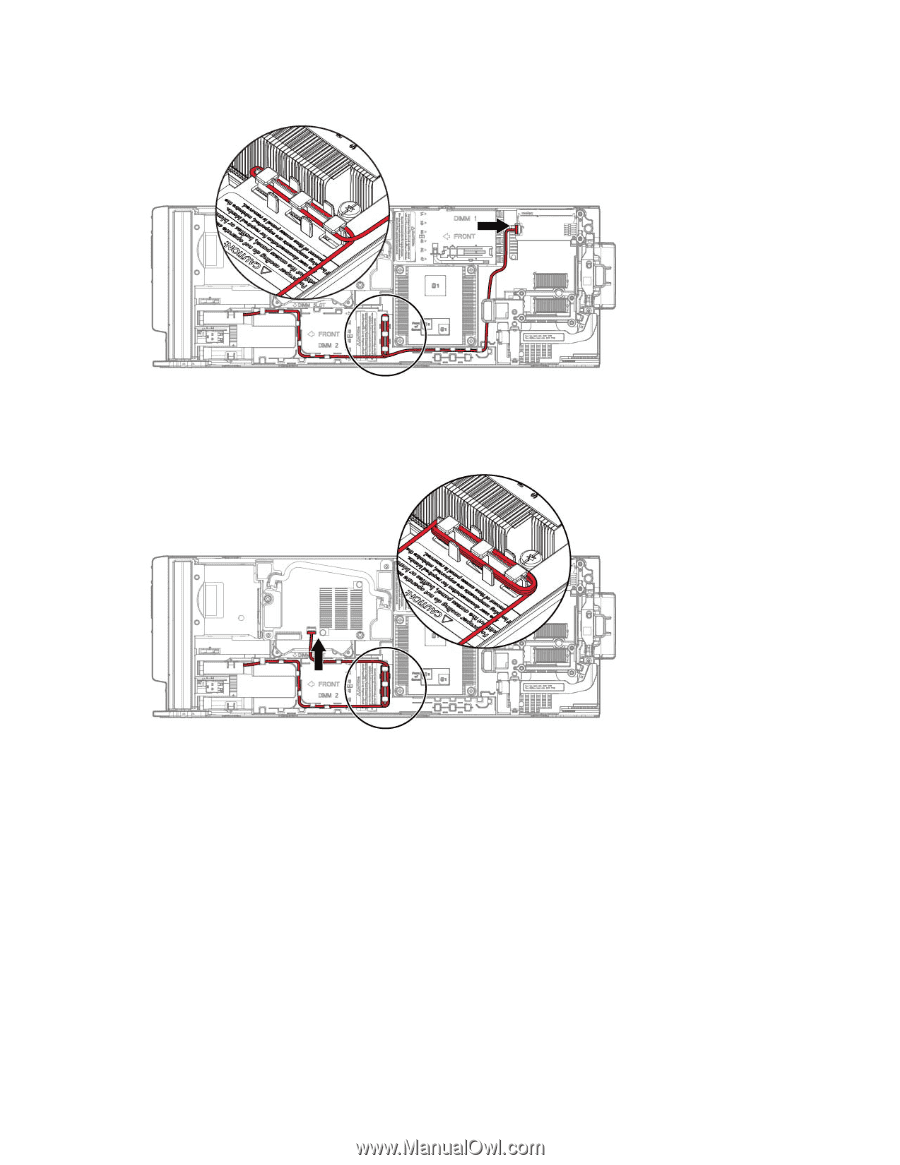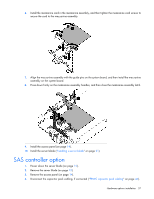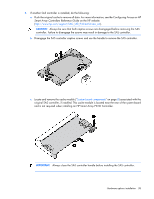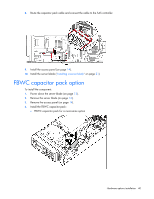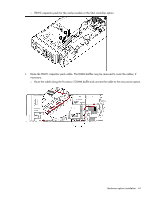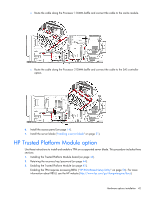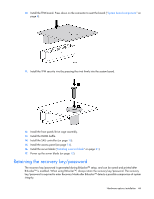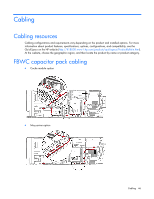HP ProLiant BL420c HP ProLiant BL420c Gen8 Server Blade User Guide - Page 42
HP Trusted Platform Module option
 |
View all HP ProLiant BL420c manuals
Add to My Manuals
Save this manual to your list of manuals |
Page 42 highlights
o Route the cable along the Processor 1 DIMM baffle and connect the cable to the cache module. o Route the cable along the Processor 2 DIMM baffle and connect the cable to the SAS controller option. 6. Install the access panel (on page 14). 7. Install the server blade ("Installing a server blade" on page 21). HP Trusted Platform Module option Use these instructions to install and enable a TPM on a supported server blade. This procedure includes three sections: 1. Installing the Trusted Platform Module board (on page 43). 2. Retaining the recovery key/password (on page 44). 3. Enabling the Trusted Platform Module (on page 45). Enabling the TPM requires accessing RBSU ("HP ROM-Based Setup Utility" on page 56). For more information about RBSU, see the HP website (http://www.hp.com/go/ilomgmtengine/docs). Hardware options installation 42