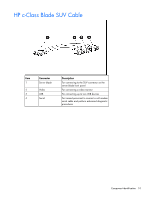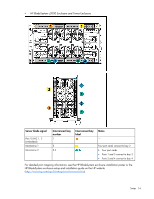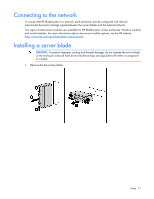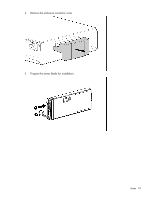HP ProLiant BL490c HP ProLiant BL490c G6 Server Blade User Guide - Page 13
Remove the access panel, Install the access panel
 |
View all HP ProLiant BL490c manuals
Add to My Manuals
Save this manual to your list of manuals |
Page 13 highlights
CAUTION: To prevent damage to electrical components, properly ground the server blade before beginning any installation procedure. Improper grounding can cause ESD. Remove the access panel To remove the component: 1. Power down the server blade (on page 11). 2. Remove the server blade (on page 12). 3. Press the access panel release button. 4. Slide the access panel towards the rear of the server blade, and then lift to remove the panel. Install the access panel 1. Place the access panel on top of the server blade. 2. Slide the access panel forward until it clicks into place. Operations 13

Operations 13
CAUTION:
To prevent damage to electrical components, properly ground the server blade
before beginning any installation procedure. Improper grounding can cause ESD.
Remove the access panel
To remove the component:
1.
Power down the server blade (on page
11
).
2.
Remove the server blade (on page
12
).
3.
Press the access panel release button.
4.
Slide the access panel towards the rear of the server blade, and then lift to remove the panel.
Install the access panel
1.
Place the access panel on top of the server blade.
2.
Slide the access panel forward until it clicks into place.