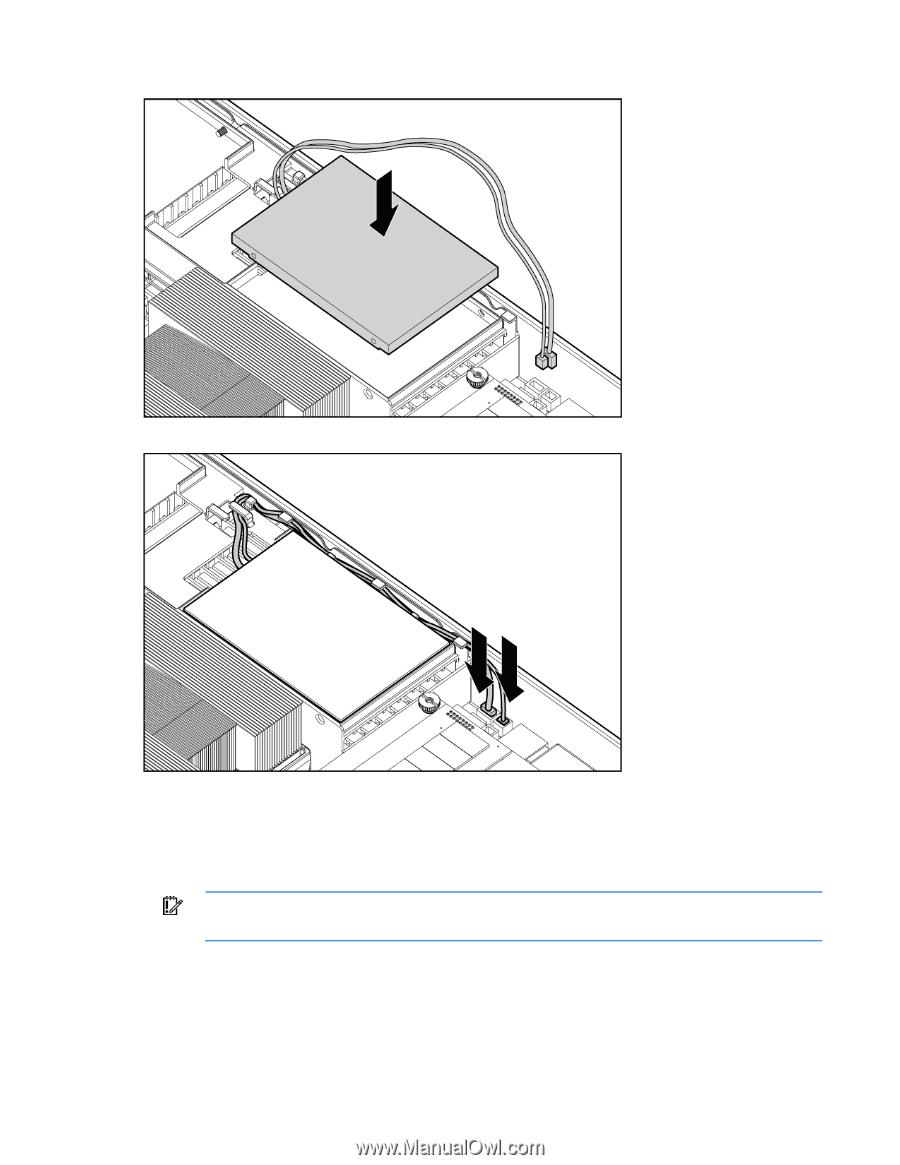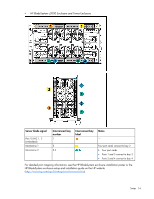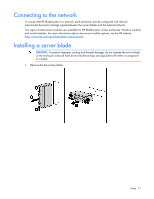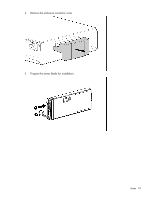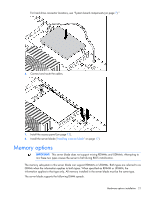HP ProLiant BL490c HP ProLiant BL490c G6 Server Blade User Guide - Page 21
Memory options
 |
View all HP ProLiant BL490c manuals
Add to My Manuals
Save this manual to your list of manuals |
Page 21 highlights
For hard drive connector locations, see "System board components (on page 7)." 6. Connect and route the cables. 7. Install the access panel (on page 13). 8. Install the server blade ("Installing a server blade" on page 17). Memory options IMPORTANT: This server blade does not support mixing RDIMMs and UDIMMs. Attempting to mix these two types causes the server to halt during BIOS initialization. The memory subsystem in this server blade can support RDIMMs or UDIMMs. Both types are referred to as DIMMs when the information applies to both types. When specified as RDIMM or UDIMM, the information applies to that type only. All memory installed in the server blade must be the same type. The server blade supports the following DIMM speeds: Hardware options installation 21