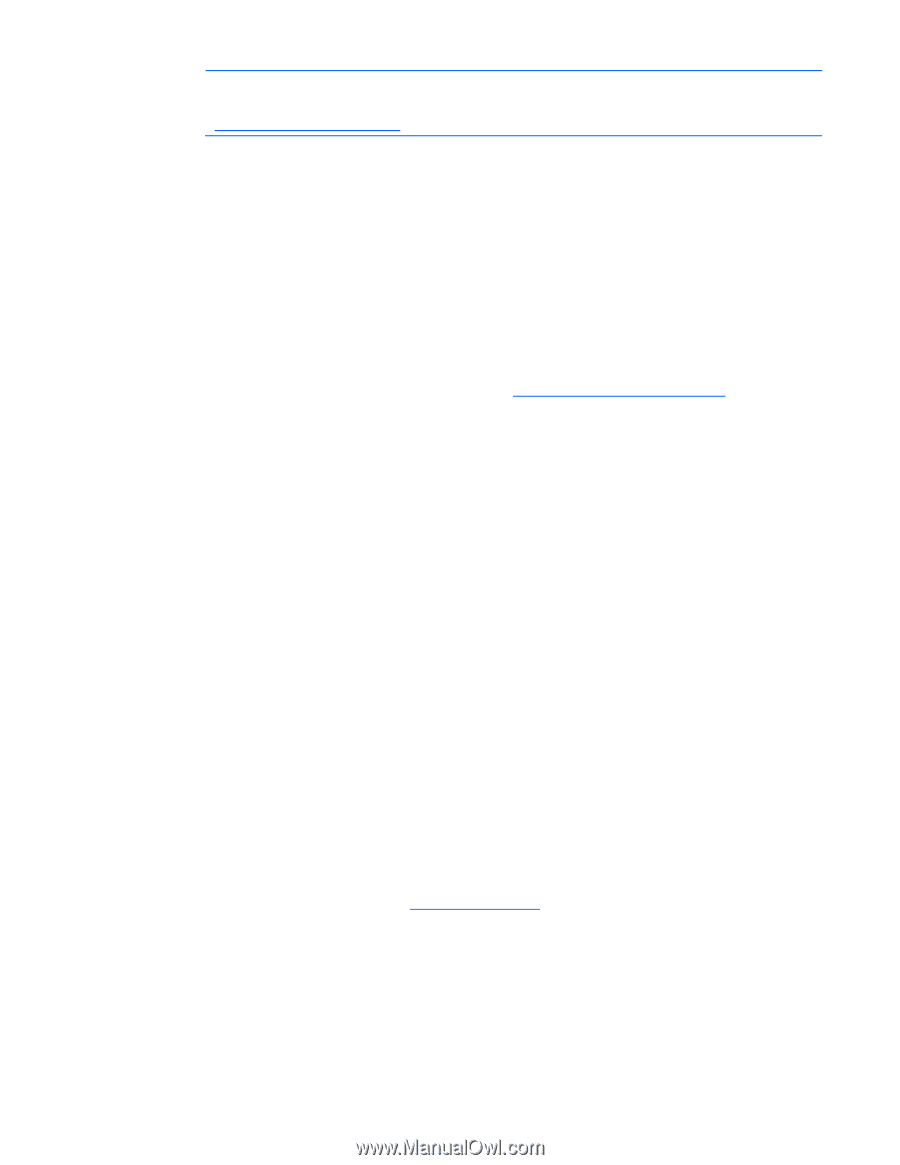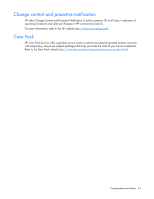HP ProLiant BL490c HP ProLiant BL490c G6 Server Blade User Guide - Page 58
HP Insight Server Migration software for ProLiant, Integrated Management Log, Array Diagnostic Utility
 |
View all HP ProLiant BL490c manuals
Add to My Manuals
Save this manual to your list of manuals |
Page 58 highlights
NOTE: The current version of SmartStart provides the memory spare part numbers for the server blade. To download the latest version, see the HP website (http://www.hp.com/support). HP Insight Server Migration software for ProLiant The HP Insight Server Migration software for ProLiant (SMP) enables administrators to upgrade or replace an existing server blade through server migration. SMP provides an automated, accurate, and affordable method of migrating existing server blades and their content to the latest server technologies. SMP automates the migration of the operating system, applications, and data from one server blade to another without errors, eliminating the need for manual redeployment of these elements on the new server blade. During the migration process, the software automatically loads new drivers, required for boot, on the destination server blade. The wizard-based user interface simplifies the migration process and requires little experience or training. For more information about the SMP, see the HP website (http://www.hp.com/go/migrate). Integrated Management Log The IML records hundreds of events and stores them in an easy-to-view form. The IML timestamps each event with 1-minute granularity. You can view recorded events in the IML in several ways, including the following: • From within HP SIM ("HP Systems Insight Manager" on page 53) • From within Survey Utility • From within operating system-specific IML viewers o For NetWare: IML Viewer o For Windows®: IML Viewer o For Linux: IML Viewer Application • From within the iLO 2 user interface • From within HP Insight Diagnostics (on page 57) For more information, refer to the Management CD in the HP ProLiant Essentials Foundation Pack. Array Diagnostic Utility The HP Array Diagnostics Utility is a web-based application that creates a report of all HP storage controllers and disk drives. This report provides vital information to assist in identifying faults or conditions that may require attention. ADU can be accessed from the SmartStart CD ("SmartStart software" on page 47) or downloaded from the HP website (http://www.hp.com). Configuration and utilities 58