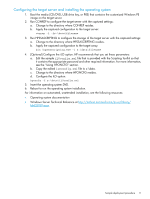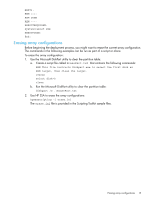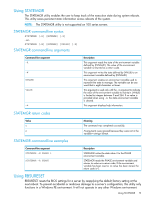HP ProLiant SL2500 HP Scripting Toolkit 9.60 for Windows User Guide - Page 15
Erasing array configurations, Before beginning the deployment process
 |
View all HP ProLiant SL2500 manuals
Add to My Manuals
Save this manual to your list of manuals |
Page 15 highlights
NEXT3: REM ---REM DONE REM ---REBOOTREQUIRED: System\reboot PXE HWNOTFOUND: End: Erasing array configurations Before beginning the deployment process, you might want to erase the current array configuration. The commands in the following examples can be run as part of a script or alone. To erase the array configuration: 1. Use the Microsoft DiskPart utility to clear the partition table: a. Create a script file called ErasePart.txt that contains the following commands: REM This file instructs Diskpart.exe to select the first disk as REM target, then clean the target. rescan select disk=0 clean b. Run the Microsoft DiskPart utility to clear the partition table: diskpart /s .\ErasePart.txt 2. Use HP SSA to erase the array configurations: hpssascripting -i erase.ini The erase.ini file is provided in the Scripting Toolkit sample files. Erasing array configurations 15