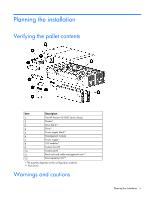HP ProLiant SL4545 HP ProLiant SL4500 Series Setup and Installation Guide - Page 10
Hard drive display LEDs, Description, LED behavior, Definition
 |
View all HP ProLiant SL4545 manuals
Add to My Manuals
Save this manual to your list of manuals |
Page 10 highlights
• 2 node chassis Item 1 2 3 4 5 6 7 8 9 10 11 12 13 14 Description Node 1 Node hard drives LFF drive health LED LFF drive UID Drives controlled by node 1 P420i array controller Node 2 Drives controlled by node 2 P420i array controller Drive display boards Node VGA connector Node USB connectors Node Power On/Standby button and system power LED Node health LED Node release button Node UID LED button Hard drive display LEDs LED behavior Off Solid green Definition • Drive is not installed. • Drive is not a member of any RAID volumes. • Drive is a spare drive that is inactive or has been activated but has not been rebuilt. Notes: • Drive is not rebuilding. • Drive is not a volume undergoing capacity expansion. All of the following conditions apply: • Drive is a member of a RAID volume. • Drive is not an inactive spare drive. • Drive is not in a replacement or failed state for any volume that is a member of a RAID volume. • Drive is not currently performing I/O. Component and LED identification 10