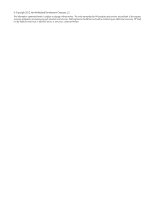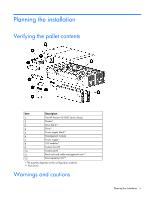Contents 3
Contents
Planning the installation
.................................................................................................................
5
Verifying the pallet contents
........................................................................................................................
5
Warnings and cautions
..............................................................................................................................
5
Space and airflow requirements
..................................................................................................................
6
Temperature requirements
..........................................................................................................................
7
Power requirements
...................................................................................................................................
7
Grounding requirements
.............................................................................................................................
8
Component and LED identification
..................................................................................................
9
Front panel components
.............................................................................................................................
9
Hard drive display LEDs
.................................................................................................................
10
Node front panel LEDs and buttons
..................................................................................................
12
Rear panel components
............................................................................................................................
12
I/O module connectors and LEDs
....................................................................................................
13
Management module connectors and LEDs
.......................................................................................
15
Device bay numbering
...................................................................................................................
16
Power supply LED
..........................................................................................................................
16
Fan LED
........................................................................................................................................
16
Installation
.................................................................................................................................
18
Installation overview
................................................................................................................................
18
Disassembling the chassis
.........................................................................................................................
18
Installing the chassis
................................................................................................................................
22
Component installation
............................................................................................................................
26
Installing a node into the chassis
.....................................................................................................
26
Installing a drive
............................................................................................................................
26
Installing a power supply
................................................................................................................
27
Installing the system fan
..................................................................................................................
28
Installing an I/O module
................................................................................................................
28
Installing a management module
.....................................................................................................
29
I/O module options
.......................................................................................................................
30
Cabling and powering up the chassis
...........................................................................................
37
Cabling the chassis
.................................................................................................................................
37
Installing the cable management arm
...............................................................................................
37
Converting the cable management arm for opposite side mounting
......................................................
39
Powering up the system
............................................................................................................................
41
Hot-plug power supply calculations
............................................................................................................
41
Troubleshooting
..........................................................................................................................
42
Important safety information
......................................................................................................................
42
Symbols on equipment
...................................................................................................................
42
Troubleshooting resources
........................................................................................................................
43
Electrostatic discharge
.................................................................................................................
44
Preventing electrostatic discharge
..............................................................................................................
44
Grounding methods to prevent electrostatic discharge
..................................................................................
44
Support and other resources
........................................................................................................
45