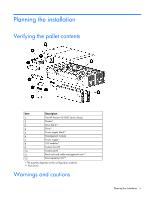HP ProLiant SL4545 HP ProLiant SL4500 Series Setup and Installation Guide - Page 9
Component and LED identification, Front panel components
 |
View all HP ProLiant SL4545 manuals
Add to My Manuals
Save this manual to your list of manuals |
Page 9 highlights
Component and LED identification Front panel components • 1 node chassis Item 1 2 3 4 5 6 7 8 9 10 11 Description Node hard drives LFF drive health LED LFF drive UID Drives controlled by the array controller a. Port 1i b. Port 2i Drive display boards Node VGA connector Node USB connectors Node Power On/Standby button and system power LED Node health LED Node release button Node UID LED button Component and LED identification 9

Component and LED identification
9
Component and LED identification
Front panel components
•
1 node chassis
Item
Description
1
Node hard drives
2
LFF drive health LED
3
LFF drive UID
4
Drives controlled by the array controller
a. Port 1i
b. Port 2i
5
Drive display boards
6
Node VGA connector
7
Node USB connectors
8
Node Power On/Standby button and system power LED
9
Node health LED
10
Node release button
11
Node UID LED button