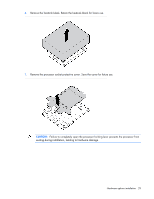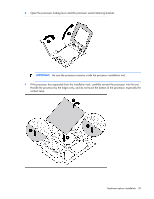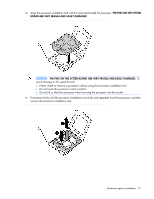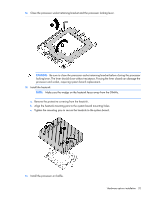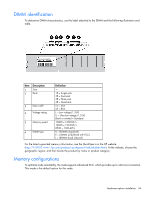HP ProLiant SL4545 HP ProLiant SL4545 G7 Server Node User Guide - Page 31
The Pins On The System, Board Are Very Fragile And Easily Damaged
 |
View all HP ProLiant SL4545 manuals
Add to My Manuals
Save this manual to your list of manuals |
Page 31 highlights
10. Align the processor installation tool with the socket and install the processor. THE PINS ON THE SYSTEM BOARD ARE VERY FRAGILE AND EASILY DAMAGED. CAUTION: THE PINS ON THE SYSTEM BOARD ARE VERY FRAGILE AND EASILY DAMAGED. To avoid damage to the system board: • Never install or remove a processor without using the processor installation tool. • Do not touch the processor socket contacts. • Do not tilt or slide the processor when lowering the processor into the socket. 11. Press down firmly until the processor installation tool clicks and separates from the processor, and then remove the processor installation tool. Hardware options installation 31
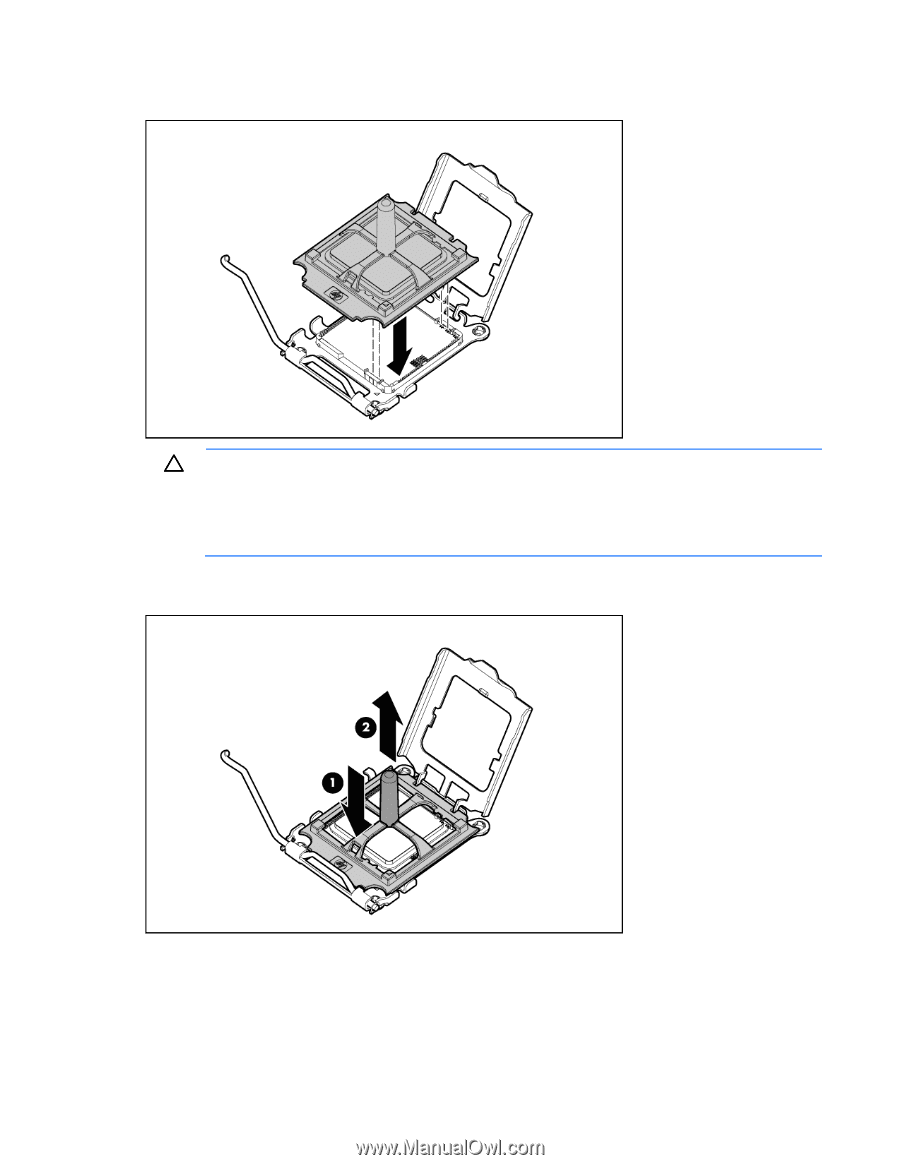
Hardware options installation 31
10.
Align the processor installation tool with the socket and install the processor.
THE PINS ON THE SYSTEM
BOARD ARE VERY FRAGILE AND EASILY DAMAGED
.
CAUTION:
THE PINS ON THE SYSTEM BOARD ARE VERY FRAGILE AND EASILY DAMAGED.
To
avoid damage to the system board:
•
Never install or remove a processor without using the processor installation tool.
•
Do not touch the processor socket contacts.
•
Do not tilt or slide the processor when lowering the processor into the socket.
11.
Press down firmly until the processor installation tool clicks and separates from the processor, and then
remove the processor installation tool.