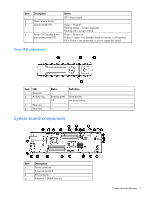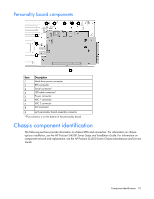Contents 5
Canadian notice (Avis Canadien)
..............................................................................................................
57
European Union regulatory notice
.............................................................................................................
58
Disposal of waste equipment by users in private households in the European Union
.........................................
58
Japanese notice
......................................................................................................................................
59
BSMI notice
............................................................................................................................................
59
Korean notice
.........................................................................................................................................
59
Chinese notice
........................................................................................................................................
60
Vietnam compliance marking notice
..........................................................................................................
60
Ukraine notice
........................................................................................................................................
60
Laser compliance
....................................................................................................................................
60
Battery replacement notice
........................................................................................................................
61
Taiwan battery recycling notice
.................................................................................................................
61
Power cord statement for Japan
.................................................................................................................
61
Acoustics statement for Germany (Geräuschemission)
..................................................................................
61
Electrostatic discharge
.................................................................................................................
62
Preventing electrostatic discharge
..............................................................................................................
62
Grounding methods to prevent electrostatic discharge
..................................................................................
62
Specifications
.............................................................................................................................
63
Environmental specifications
.....................................................................................................................
63
Hot-plug power supply calculations
............................................................................................................
63
Support and other resources
........................................................................................................
64
Before you contact HP
..............................................................................................................................
64
HP contact information
.............................................................................................................................
64
Customer Self Repair
...............................................................................................................................
64
Appendix: Install the hpahcisr driver for OS installation
..................................................................
72
Installing a Windows or Linux OS
.............................................................................................................
72
Enabling SATA RAID functionality in RBSU
........................................................................................
72
Creating a drivers diskette for Windows 2008 SP1 OS
......................................................................
72
Installing a Windows OS
................................................................................................................
73
Creating a drivers diskette for Linux OS
............................................................................................
73
Installing a Linux OS
......................................................................................................................
74
Acronyms and abbreviations
........................................................................................................
75
Documentation feedback
.............................................................................................................
78
Index
.........................................................................................................................................
79