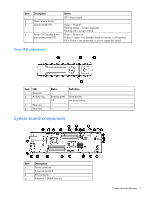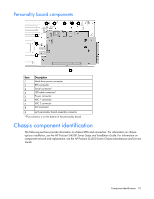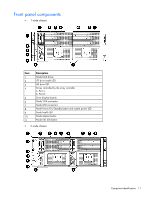HP ProLiant SL4545 HP ProLiant SL4545 G7 Server Node User Guide - Page 7
Drive LED definitions, System board components
 |
View all HP ProLiant SL4545 manuals
Add to My Manuals
Save this manual to your list of manuals |
Page 7 highlights
Item 2 3 4 Description Node release button System Health LED Power On/Standby button and system power LED Status Off = Deactivated - Green = Normal Flashing amber = System degraded Flashing red = System critical Green = System on Amber = System is in Standby mode, but power is still applied. Off = Power is not connected, or power supply has failed. Drive LED definitions Item 1 2 LED Reserved Activity ring 3 Reserved 4 Reserved Status - Rotating green Off - - Definition - Drive activity No drive activity - - System board components Item 1 2 3 4 Description Power connector Processor socket 2 RPS connector Processor 1 DIMM slots (6) Component identification 7

Component identification 7
Item
Description
Status
Off = Deactivated
2
Node release button
—
3
System Health LED
Green = Normal
Flashing amber = System degraded
Flashing red = System critical
4
Power On/Standby button
and system power LED
Green = System on
Amber = System is in Standby mode, but power is still applied.
Off = Power is not connected, or power supply has failed.
Drive LED definitions
Item
LED
Status
Definition
1
Reserved
—
—
2
Activity ring
Rotating green
Drive activity
Off
No drive activity
3
Reserved
—
—
4
Reserved
—
—
System board components
Item
Description
1
Power connector
2
Processor socket 2
3
RPS connector
4
Processor 1 DIMM slots (6)