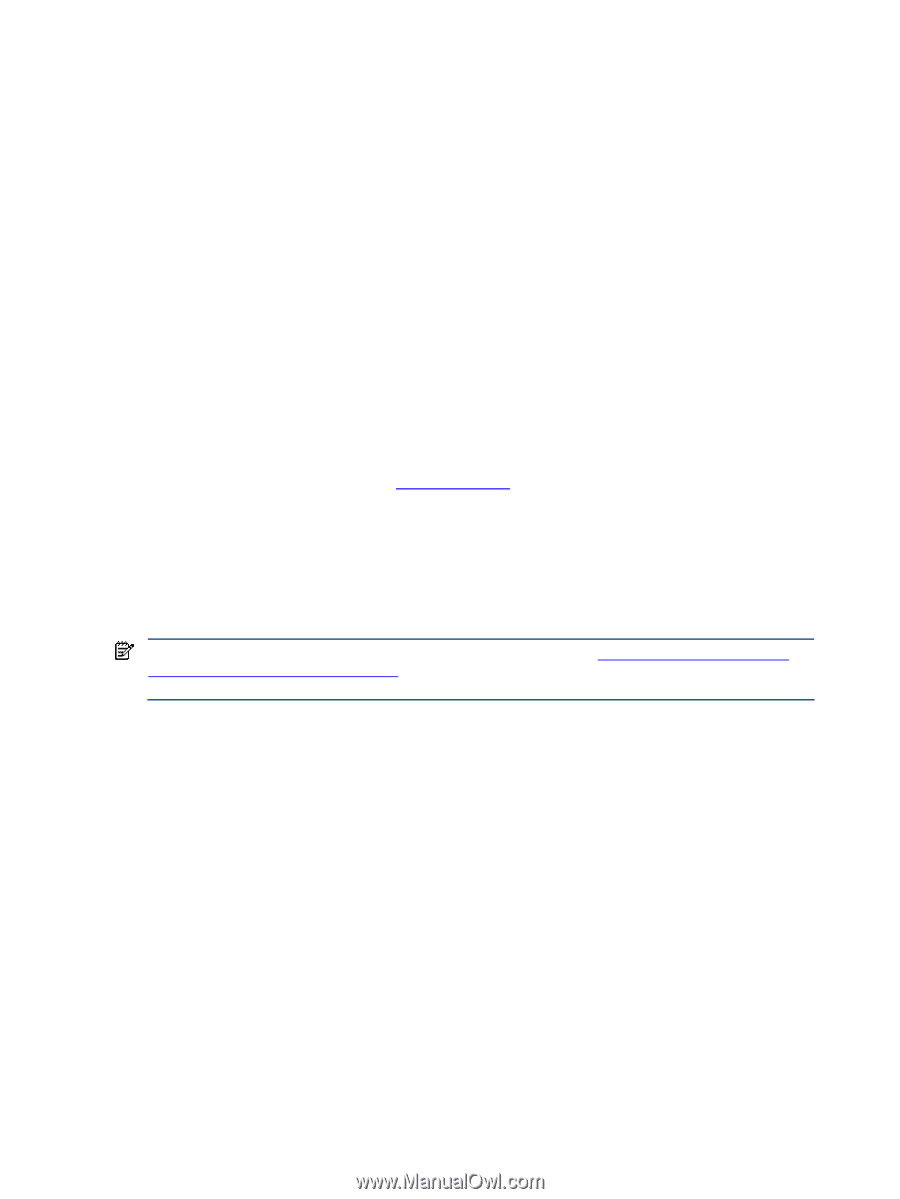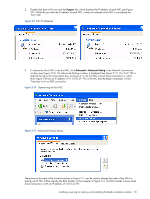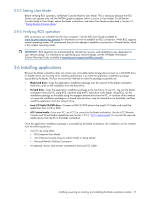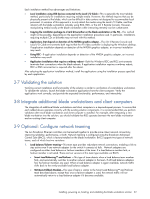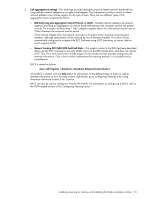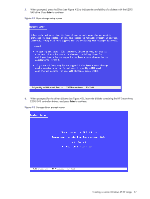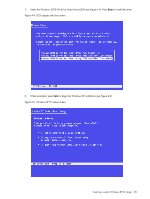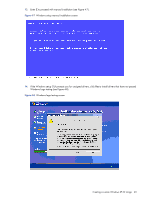HP ProLiant xw2x220c Administrator's Guide for Microsoft Windows on HP ProLian - Page 35
Creating a custom Windows XP-32 image, Required components
 |
View all HP ProLiant xw2x220c manuals
Add to My Manuals
Save this manual to your list of manuals |
Page 35 highlights
• Modified local security policy-The network access sharing and security model for local accounts is set to Classic, meaning, local users authenticate as themselves. This setting is necessary to permit RGS connections when the blade workstation is not part of a Microsoft Windows domain. • The Windows power options are set to never turn off any component, and never sleep or hibernate. • The Windows desktop wallpaper is set to a solid color to maximize remote video performance. • The default is that NIC1 and NIC2 will obtain their IP addresses using DHCP. 4-2 Creating a custom Windows XP-32 image There are several ways to create a custom Windows image. This section describes the most basic method-using the Windows XP-32 CD, and adding the required software such as device drivers. All interactions are accomplished using a keyboard, mouse, CD/DVD drive, and monitor connected to the Local I/O Cable. 4-2-1 Required components To create a custom Windows image, the following software and hardware components are required: • A means of connecting a diskette drive and a CD/DVD drive to the blade. This connection can be made in two ways: • Local I/O Cable-Connect a USB hub, USB keyboard, USB mouse, USB CD/DVD drive, USB diskette drive, and a monitor to the Local I/O Cable. A USB hub is required because the Local I/O Cable only has two USB connectors while four are required. • PC-From a PC, use iLO 2 Remote Console and virtual media to connect a diskette drive and CD/DVD drive to the blade (see 12-2-4, "iLO 2 virtual media"). • Microsoft Windows XP Professional CD with integrated Service Pack 2-The Microsoft Volume License media or a retail version can be used. The retail CD requires online activation of the final installed operating system or it will stop functioning after 30 days. There is no activation required with Volume License media. Unlike other HP workstation products, operating system installation cannot be performed using the Windows XP SP2 operating system CD included in the Restore Plus! CD set. • HP Remote Graphics Software-This CD is required for installation of the RGS Sender on the blade workstation. NOTE: To download the software listed below, follow the steps outlined in "APPENDIX A: Downloading and installing SoftPaqs and Smart Components". When prompted to select the operating system, select Microsoft Windows XP Professional (this is Windows XP-32). • Diskette containing the HP Smart Array E200i SAS controller drivers-Store the following files in the root directory of a diskette: • hpcissm2.cat • hpcissm2.sys • hpcissx2.inf • txtsetup.oem • CD containing the following required drivers-Download and store the following SoftPaqs on a CD: • ATI ES1000 graphics driver • NVIDIA FX graphics driver • Broadcom NetXtreme 5708 Gigabit LAN driver • HP ProLiant Integrated Lights-Out 2 Management Interface driver • HP ProLiant iLO 2 Advanced and Enhanced System Management Controller health driver Creating a custom Windows XP-32 image 35