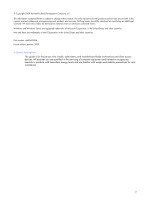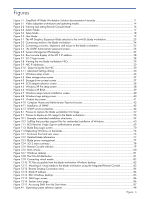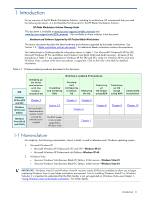Contents
4
6-1
Windows XP-64 processes
..................................................................................................
49
7
Using Windows Vista on the blade workstation
7-1
Acquiring Windows Vista
...................................................................................................
50
7-2
Installing Windows Vista
.....................................................................................................
50
7-2-1
Hardware configuration
......................................................................................................
50
7-2-2
Windows Vista installation steps
..........................................................................................
51
7-3
Viewing the Windows Vista desktop
.....................................................................................
51
8
Capturing a blade workstation image using HP RDP
9
Deploying a blade workstation image using HP RDP
10
Performing an unattended installation of Windows XP-32 and Windows XP-64
10-1
Assumptions
......................................................................................................................
58
10-2
Unattended installation procedure
........................................................................................
59
11
User Information
11-1
Introduction
.......................................................................................................................
68
11-2
Powering on the HP blade workstation client
..........................................................................
68
11-3
Changing the behavior of RGS
............................................................................................
68
11-4
Connecting from the client to the blade
.................................................................................
69
11-4-1
Using Enterprise Directory
.........................................................................................
69
11-4-2
Using a local directory file
.........................................................................................
70
11-4-3
Using manual entry
...................................................................................................
70
11-5
Sending Ctrl+Alt+Delete to the blade workstation
...................................................................
71
11-6
Accessing blade workstation desktop windows
......................................................................
71
11-7
Moving desktop windows between monitors
..........................................................................
72
11-8
Spanning multiple displays with a desktop window
................................................................
72
11-9
Maximizing a window to a single display
.............................................................................
72
11-10
Supported USB devices
.......................................................................................................
73
11-11
Synchronizing a PDA
..........................................................................................................
73
11-12
Adjusting audio volume on the client and blade
.....................................................................
73
11-13
Disconnecting the client from the blade workstations
...............................................................
74
11-14
Reconnecting to disconnected sessions
..................................................................................
74
12
Managing the blade workstation
12-1
Onboard Administrator
.......................................................................................................
76
12-2
Integrated Lights-Out 2 (iLO 2)
.............................................................................................
78
12-2-1
Accessing iLO 2
.......................................................................................................
78
12-2-2
iLO 2 Remote Console
..............................................................................................
79
12-2-3
Viewing the Windows desktop
...................................................................................
81
12-2-4
iLO 2 virtual media
...................................................................................................
82
12-3
Remote Desktop Connection
................................................................................................
84
12-4
System Management Homepage
..........................................................................................
86
12-4-1
Local access to SMH
.................................................................................................
87
12-5
HP Systems Insight Manager
................................................................................................
87
12-6
HP Rapid Deployment Pack
.................................................................................................
88
12-6-1
Introduction
.............................................................................................................
88
12-6-2
HP RDP content
........................................................................................................
88
12-6-3
Infrastructure requirements
.........................................................................................
88
12-6-4
HP RDP-specific differences between server blades and blade workstations
......................
88
12-6-5
Use Rip-n-Replace and Virtual Bay features to replace failed systems
...............................
89
12-7
HP Insight Diagnostics
........................................................................................................
90
12-7-1
Key features and benefits
..........................................................................................
90
12-7-2
Theory of operation
..................................................................................................
90
12-7-3
Accessing HP Insight Diagnostics
................................................................................
90
12-7-4
Survey tab
...............................................................................................................
91
12-7-5
Test tab
...................................................................................................................
91
12-7-6
Status tab
................................................................................................................
92