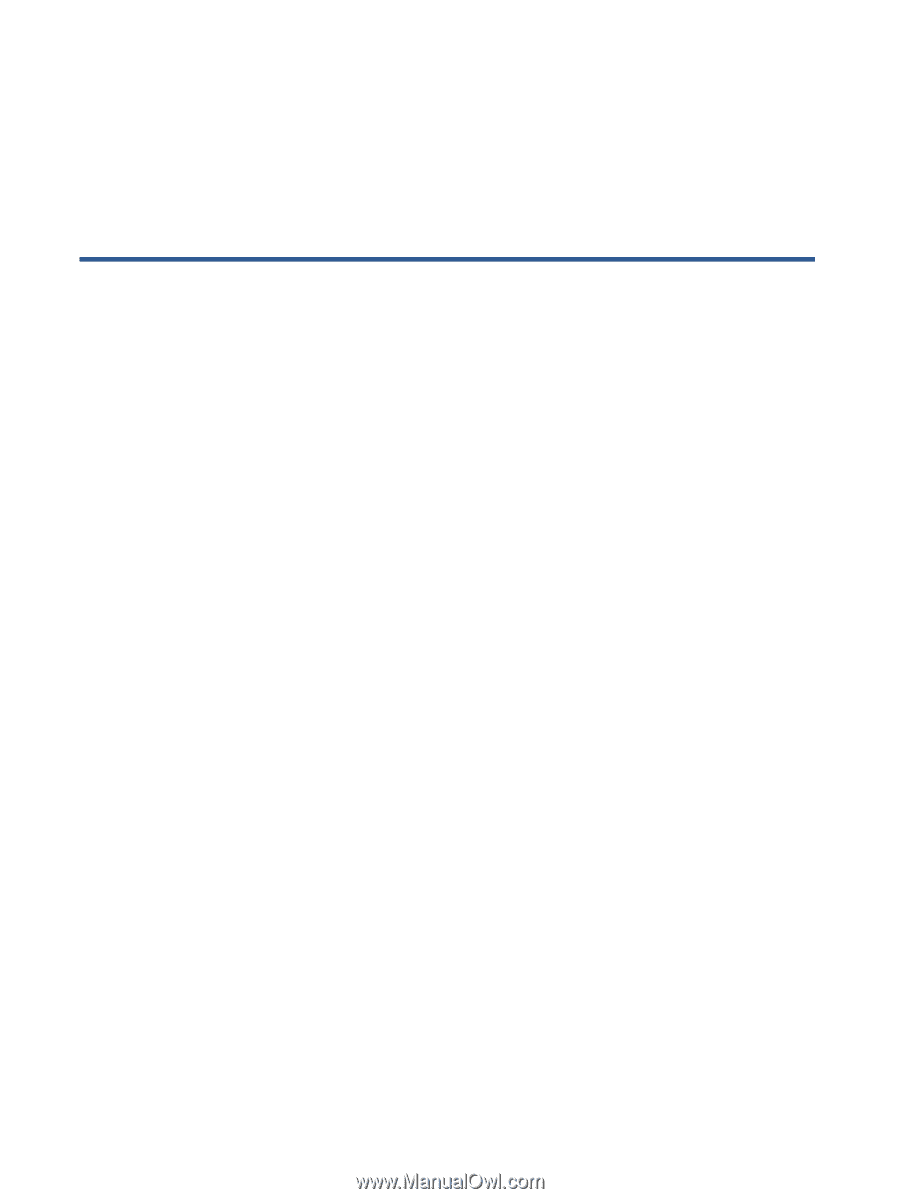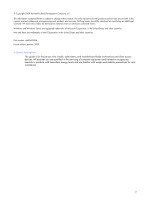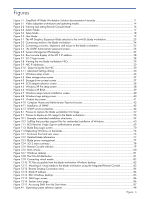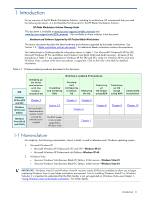Tables 7
Figure A-2
Broadcom network driver SoftPaq
.................................................................................................
98
Figure A-3
SoftPaq file download window
.....................................................................................................
99
Figure A-4
Softpaq startup window
..............................................................................................................
99
Figure A-5
Specifying the unpacking location of the SoftPaq files
...................................................................
100
Figure A-6
Unpacked SoftPaq files
.............................................................................................................
100
Figure A-7
Downloading and initiating installation of Smart Components
........................................................
101
Figure A-8
Initial Smart Component installation GUI
.....................................................................................
102
Figure A-9
Pre-installation window
.............................................................................................................
102
Tables
Table 1-1
Windows-related procedures described in this document
....................................................................
8
Table 2-1
Use of the video controllers in Admin Mode
....................................................................................
17
Table 2-2
Use of the video controllers in Setup Mode
.....................................................................................
18
Table 2-3
Use of the video controllers in User Mode
.......................................................................................
19
Table 2-4
Use of the video controllers for each Remote Console Mode
..............................................................
20
Table 4-1
HP System Management Homepage port exceptions
........................................................................
45
Table 4-2
RGS Sender port exception
...........................................................................................................
45
Table 4-3
HP RDP port exceptions
................................................................................................................
46
Table 10-1
Example drivers and software
.....................................................................................................
60
Table 10-2
RGS and utilities
........................................................................................................................
61
Table 13-1
Troubleshooting System Management Homepage problems
............................................................
94
Table 13-2
Troubleshooting HP Systems Insight Manager problems
..................................................................
94
Table 13-3
Troubleshooting RGS problems
....................................................................................................
95
Table 13-4
Troubleshooting Windows problems
............................................................................................
96