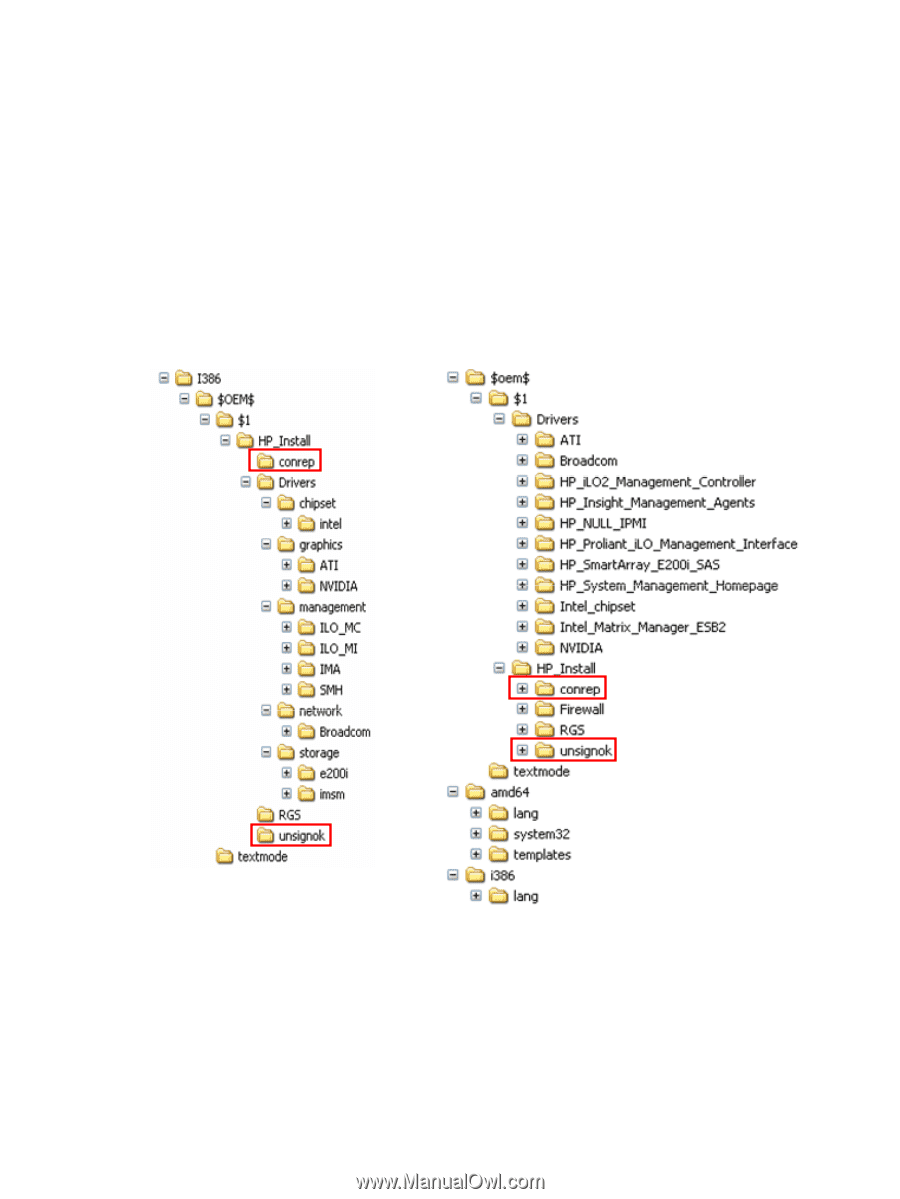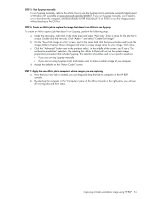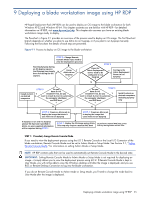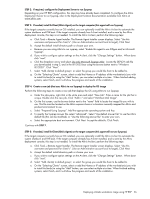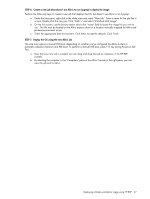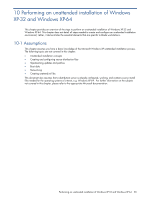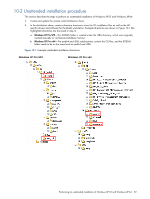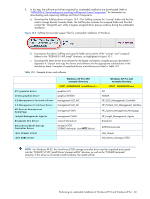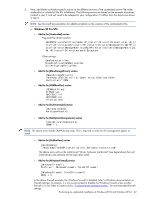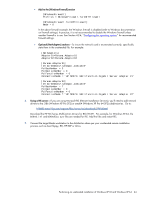HP ProLiant xw2x220c Administrator's Guide for Microsoft Windows on HP ProLian - Page 59
Unattended installation procedure, Windows XP Pro SP2
 |
View all HP ProLiant xw2x220c manuals
Add to My Manuals
Save this manual to your list of manuals |
Page 59 highlights
10-2 Unattended installation procedure This section describes the steps to perform an unattended installation of Windows XP-32 and Windows XP-64. 1. Create and update the remote install distribution share. 2. In the distribution share, create a directory structure to store the OS installation files as well as the HPspecific drivers and software for the blade workstation. Example directories are shown in Figure 10-1 (the highlighted directories are discussed in step 3). a. Windows XP Pro SP2-The $OEM$ folder is created under the i386 directory, which was originally created manually or via Remote Installation Service. b. Windows XP Pro x64-The amd64 and i386 subdirectories contain the OS files, and the $OEM$ folder needs to be on the same level as amd64 and i386 Figure 10-1 Example unattended installation directories Windows XP Pro SP2 Windows XP Pro x64 Performing an unattended installation of Windows XP-32 and Windows XP-64 59