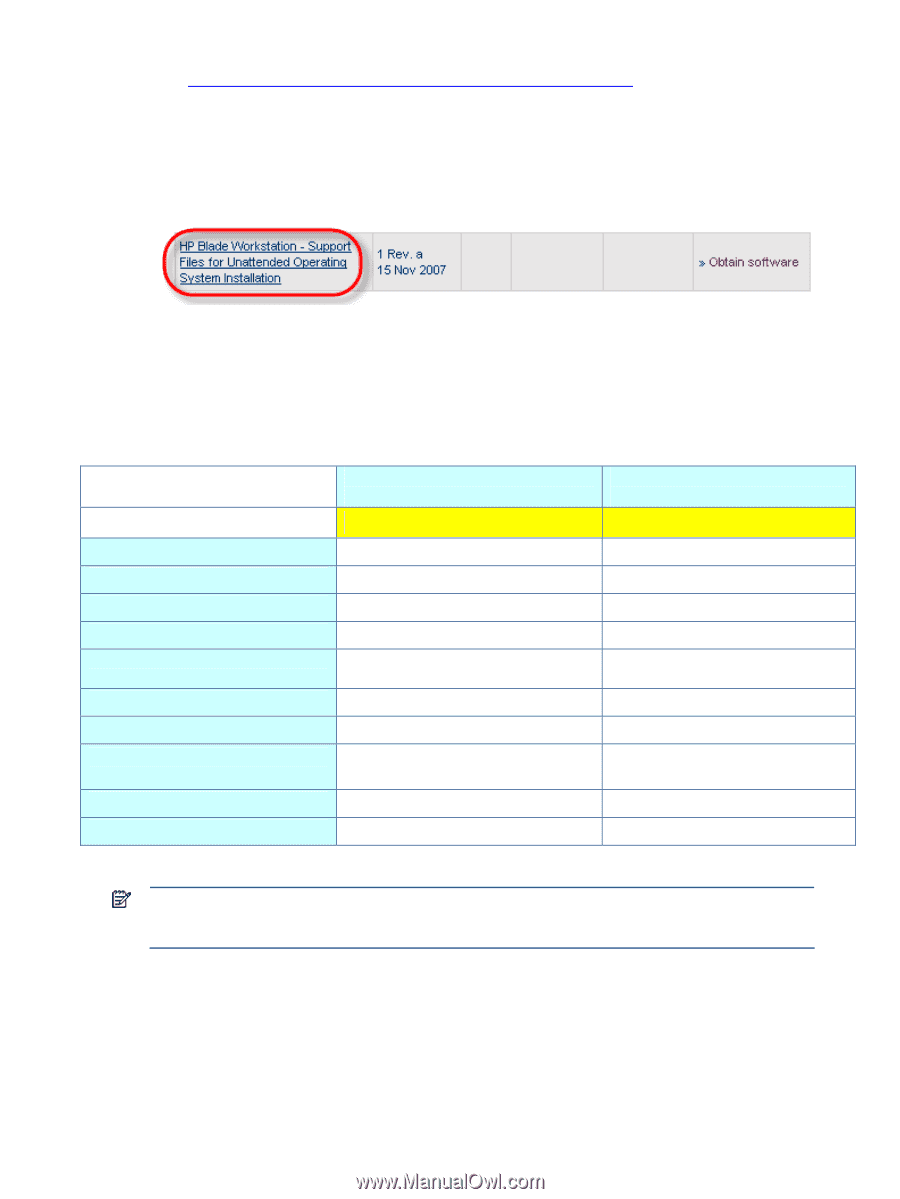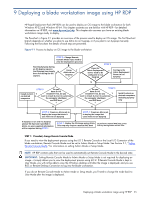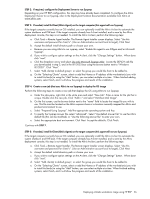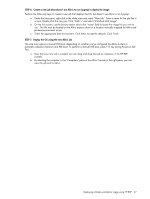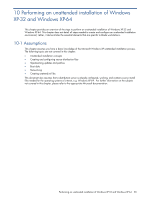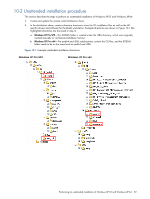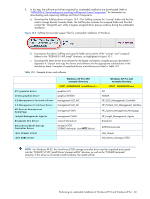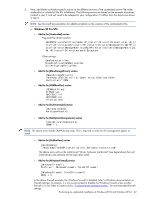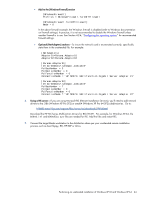HP ProLiant xw2x220c Administrator's Guide for Microsoft Windows on HP ProLian - Page 60
Windows XP Pro SP2, example directory
 |
View all HP ProLiant xw2x220c manuals
Add to My Manuals
Save this manual to your list of manuals |
Page 60 highlights
3. In this step, the software and drivers required for unattended installation are downloaded. Refer to "APPENDIX A: Downloading and installing SoftPaqs and Smart Components," for information on downloading and unpacking SoftPaqs and Smart Components. a. Download the SoftPaq shown in Figure 10-2-This SoftPaq contains the "conrep" folder and the files used to change Remote Console Mode. The SoftPaq also contains the unsigned folder and files that contain the "UnsignOK.exe" utility to bypass unsigned driver pop-up windows during the unattended installation. Figure 10-2 SoftPaq that provides support files for unattended installation of Windows b. Uncompress the above SoftPaq and copy the folder and contents of the "conrep" and "unsignok" folders to the "$OEM$\$1\HP_Install" directory, as highlighted in Figure 10-1. c. Download the latest drivers and software for the blade workstation using the process described in Appendix A. Unpack and copy the drivers and software into the appropriate subdirectories in the distribution share. Examples of unpacked drivers and software are listed in Table 10-1. Table 10-1 Example drivers and software ATI graphics driver nVidia graphics driver iLO Management Controller Driver iLO Management Interface Driver HP System Management HomePage Insight Management Agents Broadcom NIC Driver SmartArray E200i Storage Controller Driver Intel Chipset Driver Intel ESB2 Driver Windows XP Pro SP2 example directory ROOT : $OEM$\$1\HP_Install\Drivers\... graphics\ATI graphics\NVIDIA management\ILO_MC management\ILO_MI management\IMA management\SMH network\Broadcom storage\e200i, $OEM$\textmode (see NOTE below) Windows XP Pro x64 example directory ROOT : $OEM$\$1\Drivers ATI NVIDIA HP_iLO2_Management_Controller HP_Proliant_iLO_Management_Interface HP_System_Management_Homepage HP_Insight_Management_Agents Broadcom $OEM$\textmode Intel_chipset Intel_Matrix_Manager_ESB2 NOTE: For Windows XP-32, the SmartArray E200i storage controller driver must be unpacked and copied into the "$OEM$\$1\HP_Install\Driver\storage\e200i" directory as well as the "$OEM$\textmode" directory. If this driver is not stored in both locations, the install will fail. Performing an unattended installation of Windows XP-32 and Windows XP-64 60