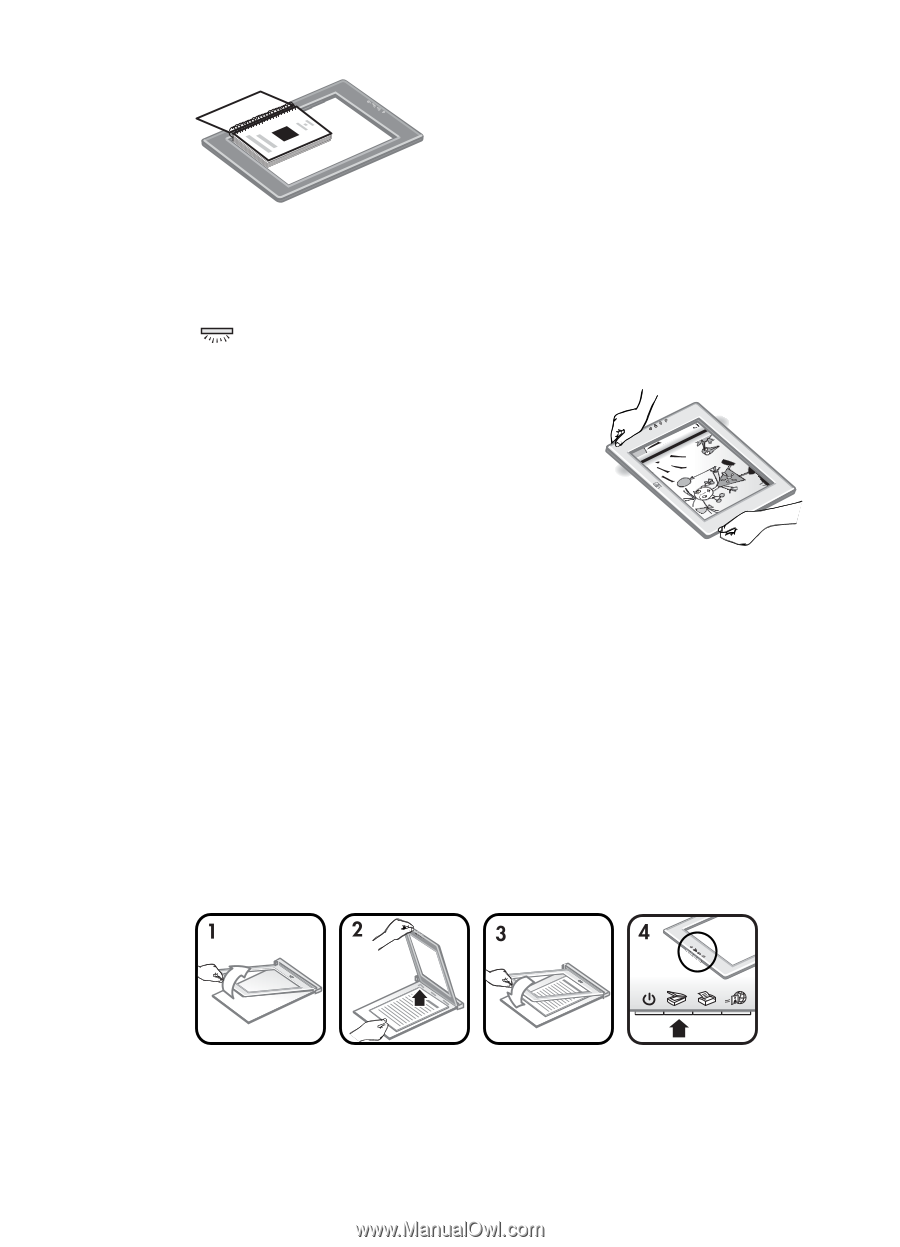HP Scanjet 4670 HP Scanjet 4600 series see-through scanner user manual - Page 11
Positioning items before scanning, Position a single picture or document for scanning
 |
View all HP Scanjet 4670 manuals
Add to My Manuals
Save this manual to your list of manuals |
Page 11 highlights
How to use the scanner Tip The side with the dark frame always faces the item you are scanning. Position the item face up When scanning an item face up, place the scanner viewing side (light frame) up ( ) on the item. You can see the picture or text through the scanner glass. Some examples are: ● With the scanner in the holder, scan a single document or photo. ● With the scanner removed from the holder, scan a photo lying on the desk. ● With the scanner removed from the holder, scan an item that is larger than the scanning glass. ● With the scanner removed from the holder, scan a photo hanging on the wall. Note When scanning items on the wall, you must operate the scanner in landscape orientation. Tip The scan area is the area visible through the glass, bordered by the light frame on the scanner. Positioning items before scanning You can position an item for scanning in one of three ways: Position a single picture or document for scanning This section provides information on scanning a single picture or document. Position a single item with the HP Scanjet 4600/4630 1 Lift the front edge of the scanner off the holder. User's Manual 7