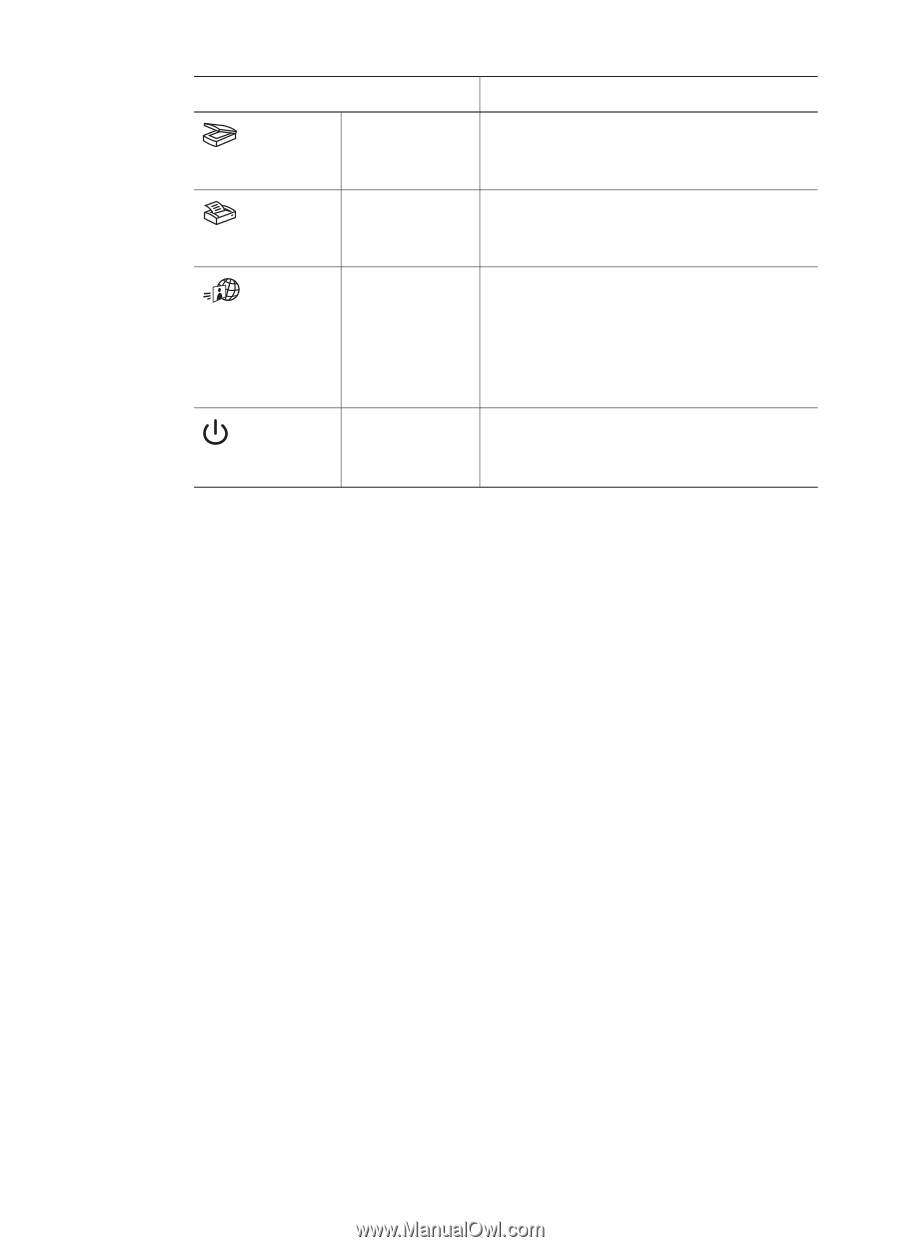HP Scanjet 4670 HP Scanjet 4600 series see-through scanner user manual - Page 9
Scanning overview, Feature, Description, HP Instant, Share, Power Save - adapter
 |
View all HP Scanjet 4670 manuals
Add to My Manuals
Save this manual to your list of manuals |
Page 9 highlights
Feature Scan Copy How to use the scanner Description Scans pictures and documents from the scanner glass, and scans slides and negatives from the TMA. Scans from the glass directly to the default printer to make copies. HP Instant Share Power Save Scans a photo and enables you to 1) share it in e-mail; 2) create an album on the HP website; or 3) order professionalquality prints. (Not all services are available in all regions or for all operating systems.) Turns off the scanner lamp and puts the scanner in low-power mode. Transparent materials adapter (TMA) You can use the transparent materials adapter (TMA) to scan 35 mm slides and negatives. For more information about the TMA, see "Scan slides and negatives" in the HP Scanjet 4600 series on-screen help. Scanning overview Note Macintosh users, see the HP Image Zone software on-screen help for information about scanning procedures. Tip High resolution is usually only necessary when attempting to increase the size of very small images (for instance, scanning a stamp-sized image, or scanning 35 mm negatives or color slides and enlarging them to A4 size). In most cases, optimal scanning can be achieved by adjusting the resolution of the scan to a resolution appropriate for the intended use of the image. Scanning at a resolution higher than necessary only increases your file size, slows down printing, and in some cases makes the image impossible to print on a particular printer. For more information, open the HP Director software, select your scanner in the Select Device list, click Help, and in the HP Image Zone software on-screen help, see the HP Scanjet scanner on-screen help. You can start scanning in one of three ways: ● Scan from the scanner's buttons User's Manual 5