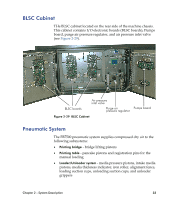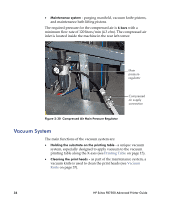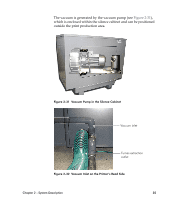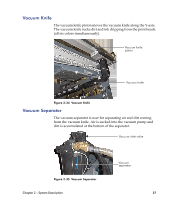HP Scitex FB7500 Advanced Printer Guide Rev. B - Page 47
Operator Console, emergency mode cannot be canceled accidentally until the key is
 |
View all HP Scitex FB7500 manuals
Add to My Manuals
Save this manual to your list of manuals |
Page 47 highlights
Operator Console The FB7500 printer's operator console is mounted on the operator arm together with Safety lights, Service key and Emergency Stop button. Safety lights Operator console Service key Emergency Stop button Operator arm Figure 2-36 Operator Console The Service key on the operator console is an Emergency Stop button with an additional feature. When the key is removed, the emergency mode cannot be canceled accidentally until the key is returned. The Safety lights are used for indication of the machine status, as follows: Red light is On - machine initialization process or safety event. Green light is On - machine is ready to print or printing. 38 HP Scitex FB7500 Advanced Printer Guide

38
HP Scitex FB7500 Advanced Printer Guide
Operator Console
The FB7500 printer’s operator console is mounted on the operator
arm together with Safety lights, Service key and Emergency Stop
button.
Figure 2-36
Operator Console
The Service key on the operator console is an Emergency Stop
button with an additional feature. When the key is removed, the
emergency mode cannot be canceled accidentally until the key is
returned.
The Safety lights are used for indication of the machine status, as
follows:
Red light is On
- machine initialization process or safety event.
Green light is On
- machine is ready to print or printing.
Safety lights
Operator console
Service key
Emergency Stop
Operator arm
button