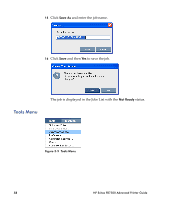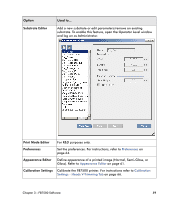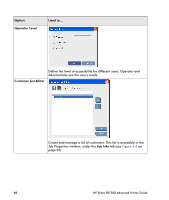HP Scitex FB7500 Advanced Printer Guide Rev. B - Page 64
Click the, tab see,
 |
View all HP Scitex FB7500 manuals
Add to My Manuals
Save this manual to your list of manuals |
Page 64 highlights
11 Click the Job Info tab (see Figure 3-6). Figure 3-6 Job Properties - Job Info Tab Option Description Annotations Enables printing of the selected annotations options aside the printed image. Special marks Enables printing of the registration marks and crop marks. Registration marks Prints registration marks that can be used for double-side or backlit printing. Crop marks Prints crop marks on the margins of the current job. Chapter 3 - FB7500 Software 55

Chapter 3 - FB7500 Software
55
11
Click the
Job Info
tab (see
Figure 3-6
).
Figure 3-6
Job Properties - Job Info Tab
Option
Description
Annotations
Enables printing of the selected annotations
options aside the printed image.
Special marks
Enables printing of the registration marks and
crop marks.
Registration
marks
Prints registration marks that can be used for
double-side or backlit printing.
Crop marks
Prints crop marks on the margins of the current
job.