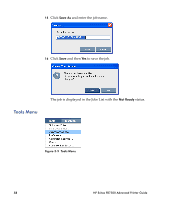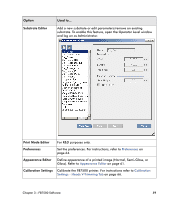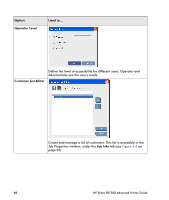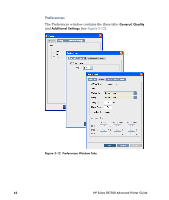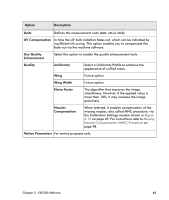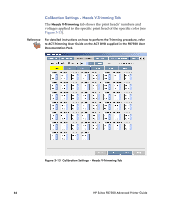HP Scitex FB7500 Advanced Printer Guide Rev. B - Page 70
Appearance Editor, You may change settings of the appearance
 |
View all HP Scitex FB7500 manuals
Add to My Manuals
Save this manual to your list of manuals |
Page 70 highlights
Appearance Editor You can access the Appearance Editor from the Job Properties window (see Figure 3-7 on page 56) by clicking the Advanced button. The Appearance Editor enables you to adjust the appearance of a printed image. There are three possible appearance types: Normal, Gloss, and Semi Gloss. You may change settings of the appearance for the specific print mode or specific substrate, name it, and save for future use. You may rely on your own judgment when changing settings in the Appearance Editor to achieve the desired appearance. Figure 3-10 Appearance Editor - Gloss Chapter 3 - FB7500 Software 61
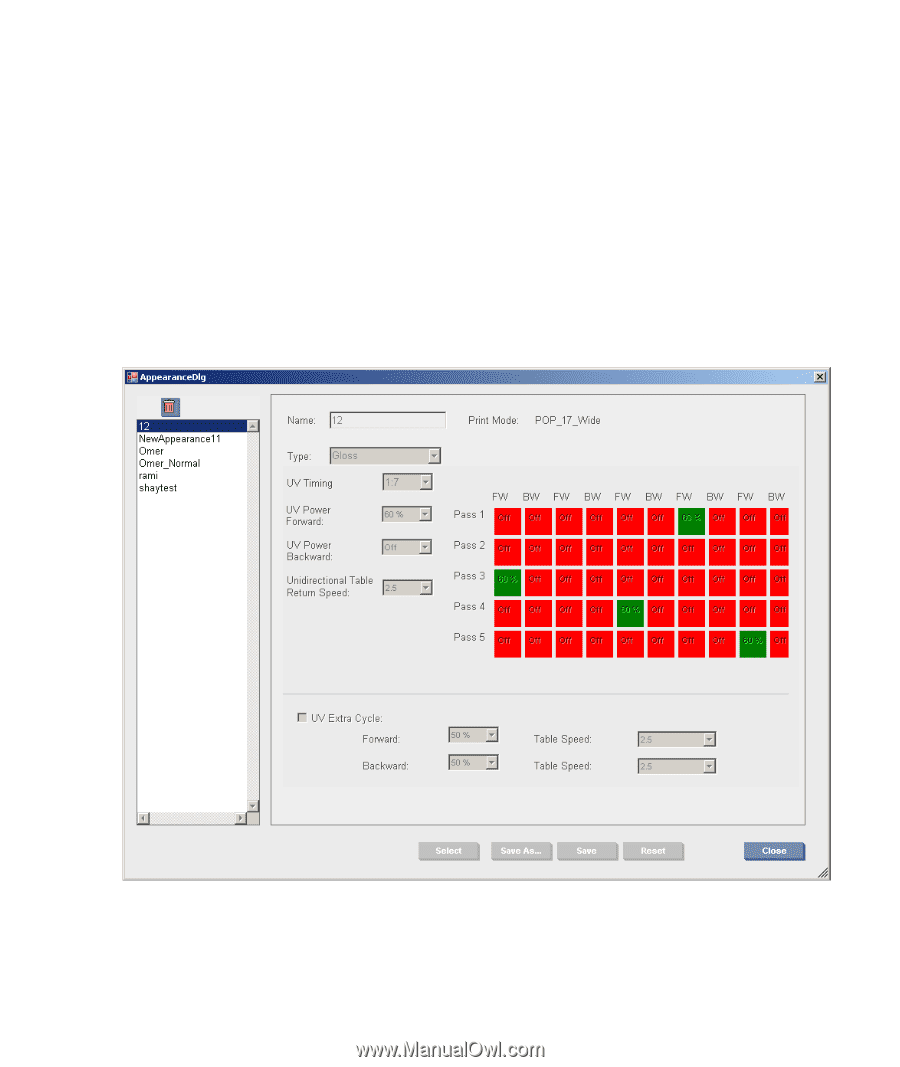
Chapter 3 - FB7500 Software
61
Appearance Editor
You can access the Appearance Editor from the Job Properties
window (see
Figure 3-7
on page 56) by clicking the
Advanced
button.
The Appearance Editor enables you to adjust the appearance of a
printed image. There are three possible appearance types:
Normal
,
Gloss
, and
Semi Gloss
. You may change settings of the appearance
for the specific print mode or specific substrate, name it, and save
for future use. You may rely on your own judgment when
changing settings in the Appearance Editor to achieve the desired
appearance.
Figure 3-10
Appearance Editor - Gloss