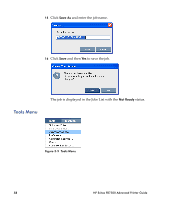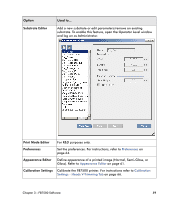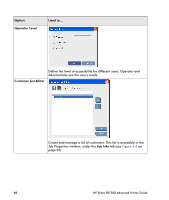HP Scitex FB7500 Advanced Printer Guide Rev. B - Page 67
Tools Menu, Click, and enter the job name., and then, to save the job.
 |
View all HP Scitex FB7500 manuals
Add to My Manuals
Save this manual to your list of manuals |
Page 67 highlights
15 Click Save As and enter the job name. 16 Click Save and then Yes to save the job. Tools Menu The job is displayed in the Jobs List with the Not Ready status. Figure 3-9 Tools Menu 58 HP Scitex FB7500 Advanced Printer Guide

58
HP Scitex FB7500 Advanced Printer Guide
15
Click
Save As
and enter the job name.
16
Click
Save
and then
Yes
to save the job.
The job is displayed in the Jobs List with the
Not Ready
status.
Tools Menu
Figure 3-9
Tools Menu