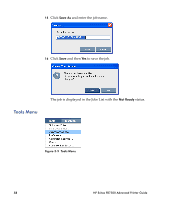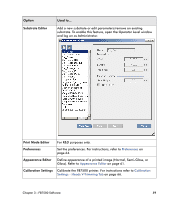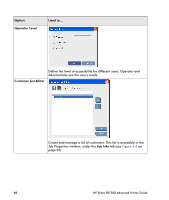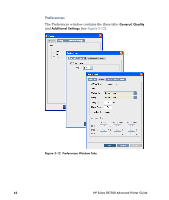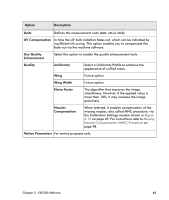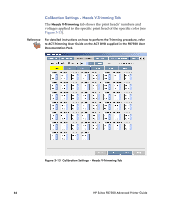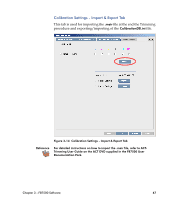HP Scitex FB7500 Advanced Printer Guide Rev. B - Page 71
Option, UV Timing, UV Power, Forward, Unidirectional, Table Return, Speed, UV Extra Cycle, Backward
 |
View all HP Scitex FB7500 manuals
Add to My Manuals
Save this manual to your list of manuals |
Page 71 highlights
Note If you select Appearance Editor from the Tools menu, the Appearance Editor window opens for viewing only. Note Cycle is a single move of the printing table under the printing bridge. Option Name Type UV Timing UV Power Forward UV Power Forward Unidirectional Table Return Speed UV Extra Cycle Select Save As Save Used to... Save the appearance settings under a specific name. Select one of the appearance types: Normal, Gloss, or Semi-Gloss. Define at which cycle the UV lamp is On. For example, 1:7 determines that each seven cycles the UV lamp will be turned on. Define the UV intensity (40%-100% or Off) for the printing table forward movement (from right to left). Define the UV intensity (40%-100% or Off) for the printing table backward movement (from left to right). Define the speed of the backward printing table movement in m/sec (for unidirectional print modes only). Enables/disables curing (40%-100% or Off) after printing is complete. This option is used when the ink is not cured enough and additional curing (forward and/or backward cycle) is required. Forward - Defines UV intensity (40%-100% or Off) during the forward movement. Backward - Defines UV intensity (40%-100% or Off) during the backward movement. Table Speed - Defines the speed of the printing table. Select one of the appearances listed on the left side of the window. Save the new appearance settings under a new name. Save changes for the existing appearance. 62 HP Scitex FB7500 Advanced Printer Guide