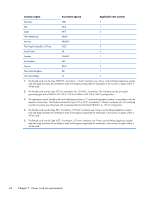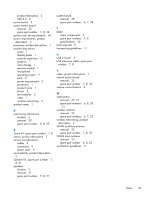HP Slate 8 Pro 7600us HP Slate8 Pro Maintenance and Service Guide - Page 52
Card Reader slot, LTE main antenna
 |
View all HP Slate 8 Pro 7600us manuals
Add to My Manuals
Save this manual to your list of manuals |
Page 52 highlights
Index A AC adapter, spare part numbers 7, 8 antenna removal 23, 25, 37 spare part numbers 6, 7, 8, 23, 25, 37 audio, product description 1 audio-in jack 3 audio-out jack 3 B back cover removal 13 spare part number battery removal 18 spare part number buttons power 3 volume control 4 6, 8, 13 6, 8, 18 C cables, service considerations 9 camera flash 3 Card Reader slot 4 connectors, service considerations 9 D display panel assembly, spare part number 7, 8, 13 display panel cable removal 14 spare part number 6, 8, 14 display panel, product description 1 E electrostatic discharge 10 equipment guidelines 12 external expansion, product description 2 F front-facing webcamera location 4 removal 31 spare part number 6, 8, 31 G GPS antenna removal 25 spare part number 7, 8, 25 graphics, product description 1 grounding guidelines 10 guidelines equipment 12 grounding 10 packaging 11 transporting 11 workstation 11 H HDMI port 3 headphone jack 3 I I/O board removal 20 spare part number I/O board cable removal 16 spare part number 7, 8, 20 6, 8, 16 J jacks audio-in 3 audio-out 3 headphone 3 microphone 3 L LTE auxilliary antenna removal 37 spare part number LTE main antenna removal 37 spare part number 6, 8, 37 6, 8, 37 M mass storage device, product description 1 memory module, product description 1 microphone location 3 product description 1 removal 27 spare part number 6, 8, 27 microphone jack 3 model name 1 O operating system, product description 2 P packaging guidelines 11 plastic parts, service considerations 9 ports HDMI 3 46 Index