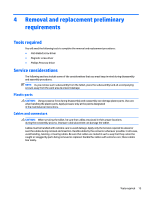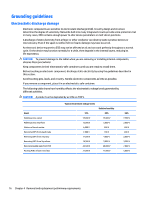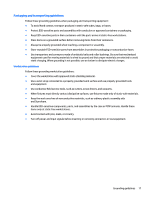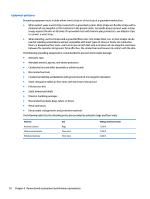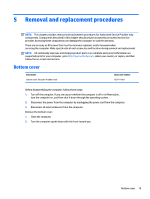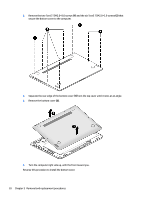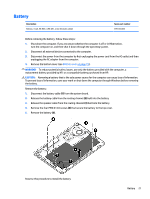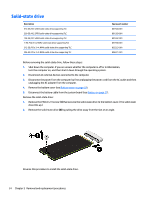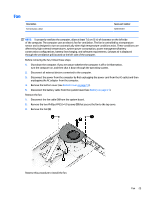HP Spectre Pro x360 Maintenance and Service Guide - Page 26
Remove the two Torx5 T5M2.0×8.0 screws, Turn the computer right side up, with the front toward you.
 |
View all HP Spectre Pro x360 manuals
Add to My Manuals
Save this manual to your list of manuals |
Page 26 highlights
3. Remove the two Torx5 T5M2.0×8.0 screws (1) and the six Torx5 T5M2.0×3.9 screws (2) that secure the bottom cover to the computer. 4. Separate the rear edge of the bottom cover (1) from the top cover until it rests at an angle. 5. Remove the bottom cover (2). 6. Turn the computer right side up, with the front toward you. Reverse this procedure to install the bottom cover. 20 Chapter 5 Removal and replacement procedures
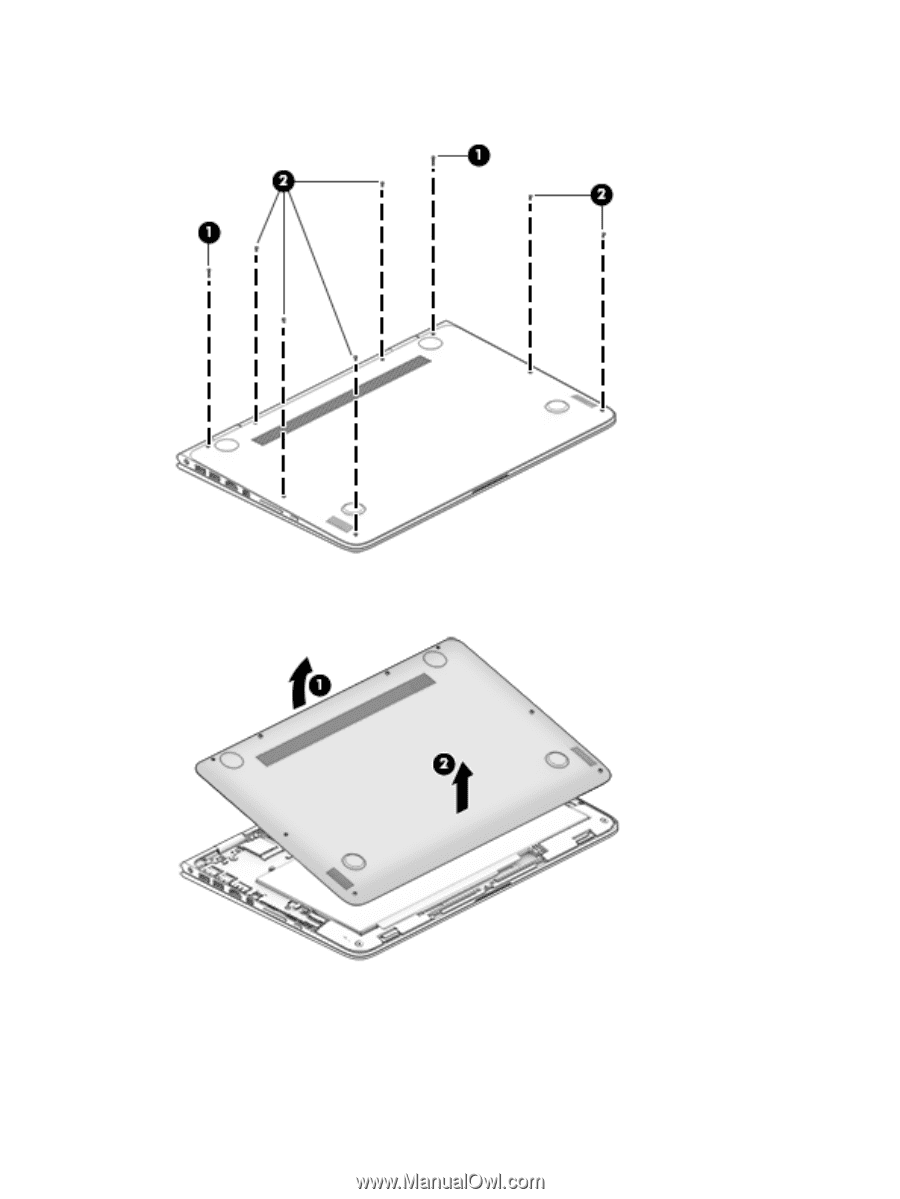
3.
Remove the two Torx5 T5M2.0×8.0 screws
(1)
and the six Torx5 T5M2.0×3.9 screws
(2)
that
secure the bottom cover to the computer.
4.
Separate the rear edge of the bottom cover
(1)
from the top cover until it rests at an angle.
5.
Remove the bottom cover
(2)
.
6.
Turn the computer right side up, with the front toward you.
Reverse this procedure to install the bottom cover.
20
Chapter 5
Removal and replacement procedures