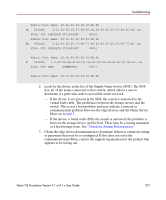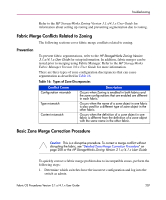HP StorageWorks MSA 2/8 HP StorageWorks Fabric OS Procedures V3.1.x/4.1.x User - Page 202
Check for Zoning Discrepancies, step 3, Basic Zone Merge Correction Procedure
 |
View all HP StorageWorks MSA 2/8 manuals
Add to My Manuals
Save this manual to your list of manuals |
Page 202 highlights
Troubleshooting Check for Zoning Discrepancies To determine if zoning might be causing a communication problem between devices: 1. Enter the cfgShow command to determine if zoning is enabled. If zoning is enabled, it is possible that the problem is being caused by a zoning conflict, that is, two devices in different zones cannot see each other. Example: switch:admin> cfgshow Defined configuration: cfg: USA1 Blue_zone cfg: USA_cfg Red_zone; Blue_zone zone: Blue_zone 1,1; array1; 1,2; array2 zone: Red_zone 1,0; loop1 alias: array1 21:00:00:20:37:0c:76:8c; 21:00:00:20:37:0c:71:02 alias: array2 21:00:00:20:37:0c:76:22; 21:00:00:20:37:0c:76:28 alias: loop1 21:00:00:20:37:0c:76:85; 21:00:00:20:37:0c:71:df Effective configuration: cfg: USA_cfg zone: Blue_zone 1,1 21:00:00:20:37:0c:76:8c 21:00:00:20:37:0c:71:02 1,2 21:00:00:20:37:0c:76:22 21:00:00:20:37:0c:76:28 zone: Red_zone 1,0 21:00:00:20:37:0c:76:85 21:00:00:20:37:0c:71:df 2. Confirm that the specific edge devices that need to communicate with each other are in the same zone. - If they are, zoning is not causing the communication problem. - If they are not, and zoning is enabled, continue to step 3 3. Resolve zoning conflicts by putting the devices into the same zoning configuration. See "Basic Zone Merge Correction Procedure". 202 Fabric OS Procedures Version 3.1.x/4.1.x User Guide