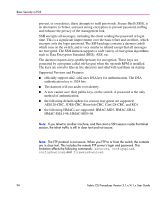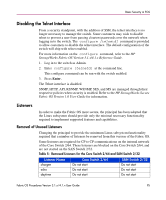HP StorageWorks MSA 2/8 HP StorageWorks Fabric OS Procedures V3.1.x/4.1.x User - Page 98
Table 7: Core Switch 2/64 Password Accounts, Default Fabric and Switch Accessibility, Hosts:, Devices:
 |
View all HP StorageWorks MSA 2/8 manuals
Add to My Manuals
Save this manual to your list of manuals |
Page 98 highlights
Basic Security in FOS Table 7: Core Switch 2/64 Password Accounts Single Core Switch 2/64 root one password Logical Switch 0 factory user one password one password admin one password CPs root one password Logical Switch 1 factory user one password one password admin one password One Set of Passwords One Set of Passwords One Set of Passwords Note: Record your passwords and store in a secure place, as recovering passwords may require significant effort. Default Fabric and Switch Accessibility Hosts: ■ Any host can access the fabric by SNMP ■ Any host can telnet to any switch in the fabric ■ Any host can establish an HTTP connection to any switch in the fabric ■ Any host can establish an API connection to any switch in the fabric Devices: ■ All device ports can access SES ■ All devices can access the management server ■ Any device can connect to any FC port in the fabric Switch Access: ■ Any switch can join the fabric 98 Fabric OS Procedures Version 3.1.x/4.1.x User Guide