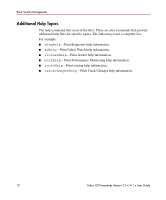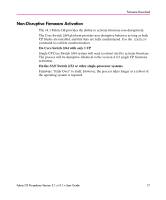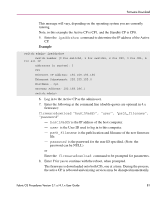HP StorageWorks MSA 2/8 HP StorageWorks Fabric OS Procedures V3.1.x/4.1.x User - Page 76
About Firmware Downloads, Understanding the Dual-CP Firmware Upgrade Process
 |
View all HP StorageWorks MSA 2/8 manuals
Add to My Manuals
Save this manual to your list of manuals |
Page 76 highlights
Firmware Download About Firmware Downloads The following sections help one understand the firmware upgrade process. Understanding the Dual-CP Firmware Upgrade Process The 4.1 version of firmware offers a non-disruptive firmware download process for the SAN Switch 2/32 and the Core Switch 2/64 dual-CP switch. The following process describes the default behavior of the firmwaredownload command on a Core Switch 2/64 dual CP when no options are used. Refer to "Upgrading the Firmware Using the CLI" on page 88 or 'Upgrading the Firmware on the Core Switch 2/64" on page 80 for instructions. 1. The firmwaredownload command is executed. Step 1 is executed on the active CP by the operator. Steps 2 through 6 are done automatically for the operator. 2. Firmware download is done on the standby CP first. 3. The Standby CP forces a failover. 4. Firmware download is completed on the new standby CP. 5. The new standby is rebooted. 6. The firmwareCommit is executed on both CPs. 7. The firmwaredownloadstatus command shows the firmware process. 8. The entire firmware activation process may take 20-25 minutes. 9. If there is a problem, wait for the timeout. By design, partitions will be made equal in the event of a firmware download failure. If an error is encountered during the firmwaredownload (such as an unexpected power outage), the command will ensure that both partitions of a CP contain the same version of firmware. However, partitions in a different CP may contain different versions of firmware. In that event, rerun the firmware download command. 76 Fabric OS Procedures Version 3.1.x/4.1.x User Guide