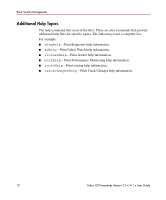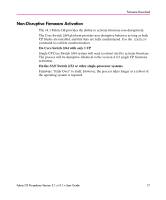HP StorageWorks MSA 2/8 HP StorageWorks Fabric OS Procedures V3.1.x/4.1.x User - Page 73
Hexadecimal Port Diagrams, Table 4: Hexidecimal to binary conversions
 |
View all HP StorageWorks MSA 2/8 manuals
Add to My Manuals
Save this manual to your list of manuals |
Page 73 highlights
Basic Switch Management Hexadecimal Port Diagrams Many of the commands, such as bcastshow, portLogShow, and portLogDump return port diagrams in hexadecimal format. Reading Hexadecimal Port Diagrams The following example shows the bcastshow command and a member port list, member ISL port list, and static ISL port list in hexidecimal format. Example: switch:admin> bcastshow Group Member Ports Member ISL Ports Static ISL Ports 256 0x00000000 0x00000000 0x00000000 0x00000000 0x00000000 0x00000000 0x00000001 0x00000000 0x00000000 0x00012083 switch:admin> To read the hexadecimal port diagrams, they must be converted into binary notation. Each hexadecimal value represents four binary values. Each hexadecimal value is converted into a group of four binary values that represent four ports, as follows: Table 4: Hexidecimal to binary conversions Hex value = Binary value 0 = 0000 1 = 0001 2 = 0010 3 = 0011 4 = 0100 Hex value = Binary value 8 = 1000 9 = 1001 A = 1010 B = 1011 C = 1100 Fabric OS Procedures Version 3.1.x/4.1.x User Guide 73